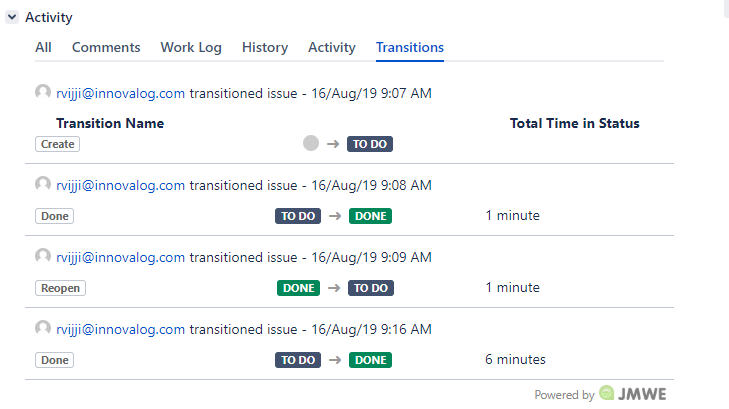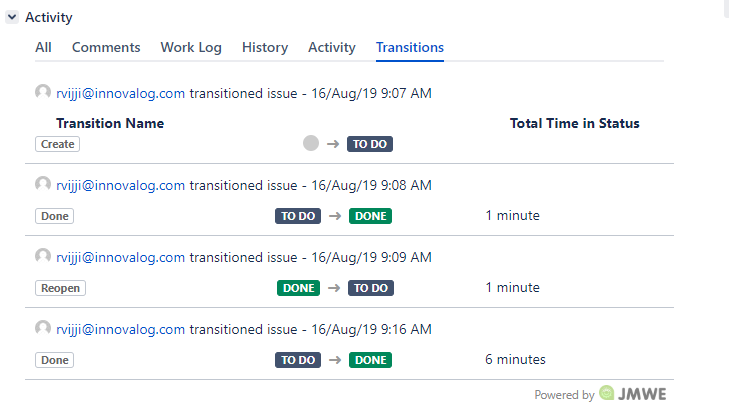...
...
...
...
...
The JMWE app provides an overview of the transitions triggered on the issue on the issue view page under the Activity section. This tab is visible by default.
...
You can enable it or disable it globally, or enable it conditionally using one of the options below:
To view the Transitions activity tab:
Select
Always show the Transitions activity tab on the issue view screenon JMWE Configuration pageGo to the Issue View screen
Locate
...
the
Transitions
...
...
tab under Activity
The tab includes the following information:
Transition Name: Name of the transition triggered
Status: From and To status of the transition triggered. You can hover over the date to see the full timestamp value (which is especially useful for relative date/time values)
Total Time in Status: How long the issue spent in the "from" status (left of the arrow) before being transitioned.
To enable the Transitions activity tab conditionally
Select
Show the Transitions activity tab on the issue view screenbased on a Groovy condition optionInput a Groovy script that returns a
truthyvalue for the transitions activity tab to be visible. This Groovy script will be evaluated for each issue before displaying the Transitions tab, and the tab will be displayed only if the expression returnstrueor a "truthy" value. Here are a few examples of Groovy conditions: Display the Transitions activity tab only forUsers of the “jira-administrators” group
Code Block currentUser.isInGroup("jira-administrators")Users of the “Developers” project role
Code Block currentUser.isInProjectRole("Developers", issue.get("project"))Specific projects:
Code Block issue.get("project").key in ["TEST","KAN"]
See https://innovalog.atlassian.net/wiki/x/MIBeB to know how to write a conditional Groovy script.
To hide the Transitions activity tab
Select Never show the Transitions activity tab on the issue view screen option on the JMWE Configuration page.