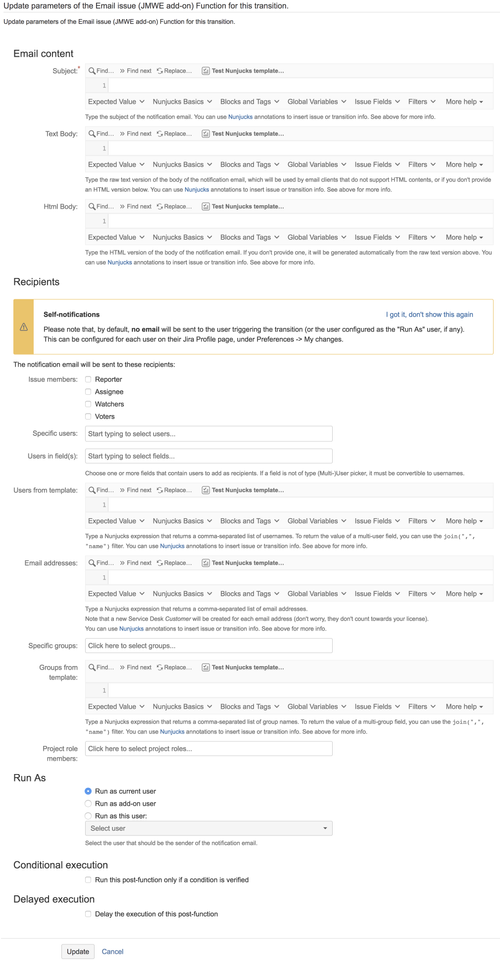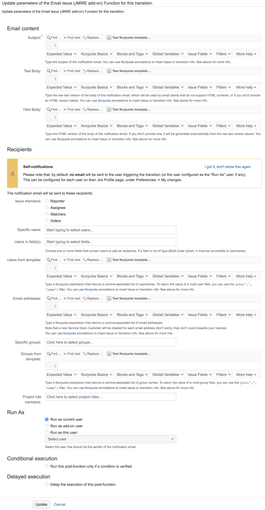| Excerpt |
|---|
A post-function that will send an email to certain recipients specified in the post-function configuration. |
To add 'Email issue' post-function to a transition:
Click Edit for the workflow that has the transition you wish to add the post-function on.
In the Workflow Designer, select the transition.
Click on
Post FunctionsClick on
Addpost function.Select
Email issuefrom the list of post-functions.Click on
Addto add the post-function on the transition.Input the subject of the Email in
Subject.Select the recipients in
Recipients.Click on
Addto add the post-function to the transition.
Here are a few Use cases for this post-function.
Known issues common to all post-functions:
| Filter by label (Content by label) | ||||||||||
|---|---|---|---|---|---|---|---|---|---|---|
|
|
|
|
Troubleshooting this post-function configuration: In case the post-function does not work as expected these are the things to look out for
| Filter by label (Content by label) | ||||||||||
|---|---|---|---|---|---|---|---|---|---|---|
|
|
|
|
When you add this post-function to a transition and trigger the transition, the add-on sends an Email notification to the specified recipients.
Email content
Specify the subject and body of the email in this section. Click on the "Expected value" help tab of the Nunjucks editor to know the expected value for the subject and the body.
Subject
Input the subject of the notification Email. For example:
| Code Block | ||
|---|---|---|
|
Issue {{issue.key}} - {{issue.fields.summary}} resolved |
Text Body
Input the raw text version of the body of the notification email.
This will be used for users who have opted to receive emails in text format (see user preference settings) or if you do not provide an HTML version below, and the user preference is set to receive emails in an HTML format. For example:
| Code Block | ||
|---|---|---|
|
Hi,
Issue {{issue.key}} - {{issue.fields.summary}} has been resolved.
Regards,
{{currentUser.displayName}} |
Html Body
Input the HTML version of the body of the notification email. For example:
| Code Block | ||
|---|---|---|
|
<br>Hi,</br>
<br>Issue <i>{{issue.key}} - {{issue.fields.summary}}</i> has been resolved.</br>
<br>Regards,</br>
<br>{{currentUser.displayName}}</br> |
If you don't provide one, it will be generated automatically from the raw text version above. Note that in the Nunjucks tester for the HTML body, a rendered version of the result is displayed as HTML-rendered value.
| Note |
|---|
Length limitationsPlease note that the Text and HTML body after processing the Nunjucks template |
is limited to 10000 characters. See this known Jira Cloud issue for details. |
A fully-rendered HTML version of fields that are configured to use the Wiki Style Renderer (in the Field Configuration), such as Description, Comments, Environment etc., is now accessible
under issue.renderedFields. For example:
Field value (with Wiki markup) | Template | Returns | HTML rendered value in the tester |
|---|---|---|---|
Hi _This is a test Email_ Regards |
| <p>Hi</p> <p><em>This is a test Email</em></p> <p>Regards<br/> | Hi This is a test Email Regards |
Hi, |
|
| Hi, <br/> <br/> | Hi, |
|
| Note |
|---|
For performance reasons, renderedFields are only available in this post-function and in the Nunjucks tester. |
Recipients
The notification Email is sent to the recipients selected in this section.
Issue members: You can notify the Reporter (only when the "Notify users of their own changes" in "User Default Settings" is set), Assignee, Watchers and Voters of the issue using this option
Specific users: You can notify specific users using this option.
Users in field(s): You can notify users in a Single/Multi-user picker field(s). If a field is not of type User picker, it must contain a String representing the accountId or comma separated accountId(s).
Users from template: You can notify users with accountId(s) returned from a Nunjucks template. This can be used, for example, to notify certain users based on a condition ("if" statement).
For example:
{{ issue.fields.SingleUserPicker.accountId }}
{{ issue.fields.MultiUserPicker | join(',',"accountId") }}
{{ issue.fields.TextField }} where the Text field contains a String representing the accountId or comma separated accountId(s)
{% if issue.fields.priority.name == "Critical" %}{{issue.fields.reporter}}{% endif %} returns the Reporter as Recipient when the priority is Critical
To send an email to all members of all Service Desk Organizations associated with the request:
| Code Block |
|---|
| linenumbers | true |
|---|
{% set users = [] %}
{% for org in issue.fields["Organizations"] %}
{% set users = users.concat(org.id | usersInOrganization) %}
{% endfor %}
{{ users | join(",","accountId") }} |
Email addresses: You can send the email to explicit email addresses, separated by commas. This option is only available to Jira Service Desk customers.
Note that a new Service Desk Customer will be created for each email address (don't worry, they don't count towards your license).
Specific groups: You can notify members of specific groups using this option.
Project role members: You can notify members of specific Project
roles using this option.
Groups from template: You can notify groups with group name(s) returned from a Nunjucks template. If a field is not of type Group picker, it must contain a String representing the group name or comma separated group names.
For example:
{{ issue.fields.MultiGroupPicker | join(',',"name") }}
{{ issue.fields.SingleGroupPicker.name }}
{{ issue.fields.Textfield }}, where the Text field contains a String representing the group name or comma separated group names.
| Note |
|---|
The user executing the post-function (by default the current user) will not receive any notification unless they select the "Notify me of my changes" option on their User Preferences page |
Customize this post-function using the additional options provided as part of the post-function. The options are:
Run As
Run as current user
The current user will be the sender of the notification email.
Run as add-on user
The add-on user will be the sender of the notification email.
Run as this user
Any user selected in this field will be the sender of the notification email.
Conditional execution
To execute this post-function based on the result of a Nunjucks template see Conditional execution.
Delayed execution
To delay the execution of this post-function see Delayed execution.