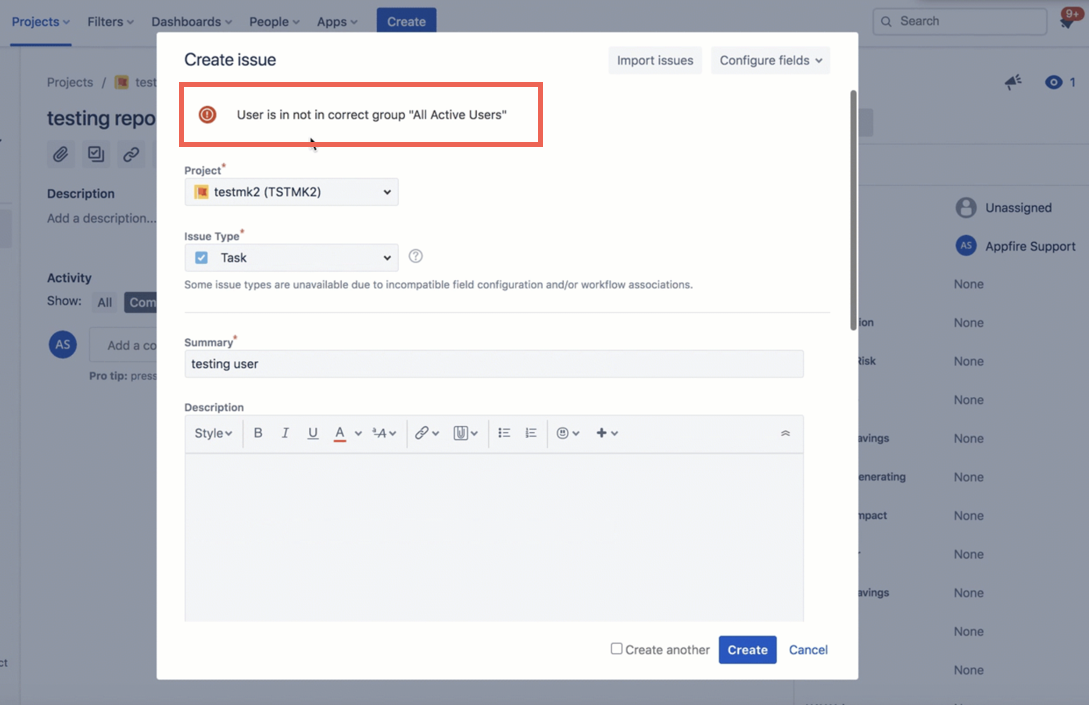This article explains how to validate the reporter of an issue based on the a group while creating the issue using Build-your-own (scripted) Validator validator.
Instructions
Navigate to the desired workflow Create Issue transition and add the Build-your-own (scripted) Validator.
Fill in the below details. Here, enter the group_name based on your instance details.
Code Block !!issue.reporter && new User(issue.reporter.accountId).groups.includes("All Active Users")Publish the workflow.
Create the issue. The above code will validate if the user who creates the issue belongs to the specific group name “All Active Users”. If not, it throws the following error message.
...