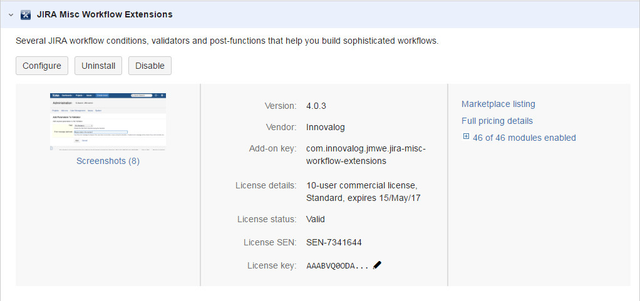...
Go to the Administration icon
Click on Manage Add-ons.
- Under the User-Installed Add-ons, you should be able to see the JIRA Misc Workflow Extensions add-on as shown in the image below.
- In the right column, verify that all the modules are enabled.
Your installation is was successful!