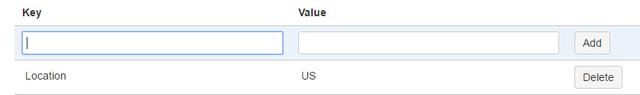...
- Log in to JIRA as an administrator.
- Go to the Administration icon and click on it.
- Locate Add-ons from the menu and click on it.
- Click on User properties editor.
- Search for the user you wish to edit properties of, in the
Select a usersearch field. - To edit the Key of the user property, hover on the Key field, to find a edit icon icon.
- Click on it and change the Key. Click on Update.
- To edit the Value of the user property, hover on the Value field, to find a edit icon icon.
- Click on it and change the Value. Click on Update.
...
- Log in to JIRA as an administrator.
- Go to the Administration icon and click on it.
- Locate Add-ons from the menu and click on it.
- Click on User properties editor.
- Search for the user you wish to delete properties of, in the
Select a usersearch field. - Click on Delete for the user property you wish to delete.
You have successfully deleted the User entity property for the selected user.
...