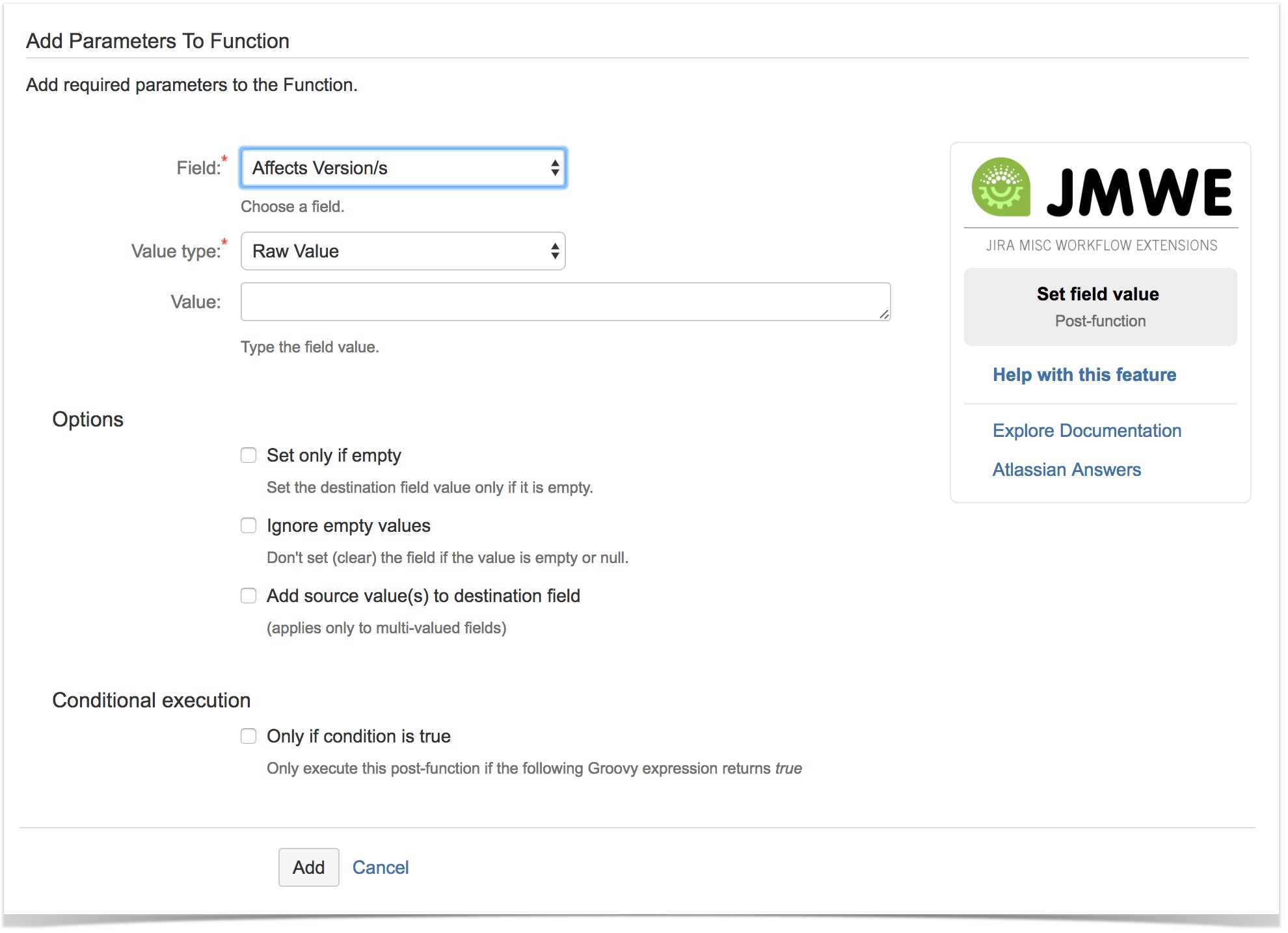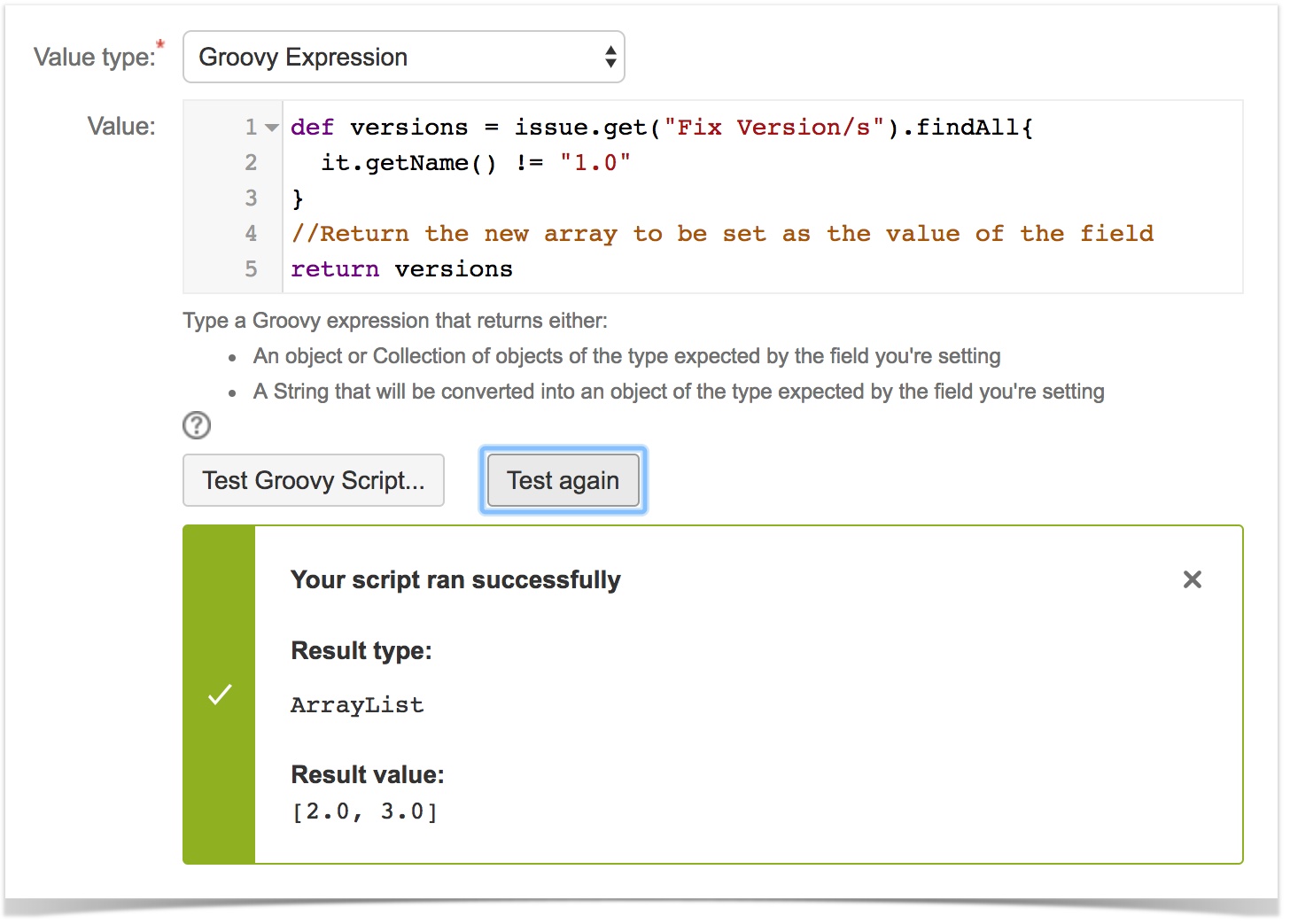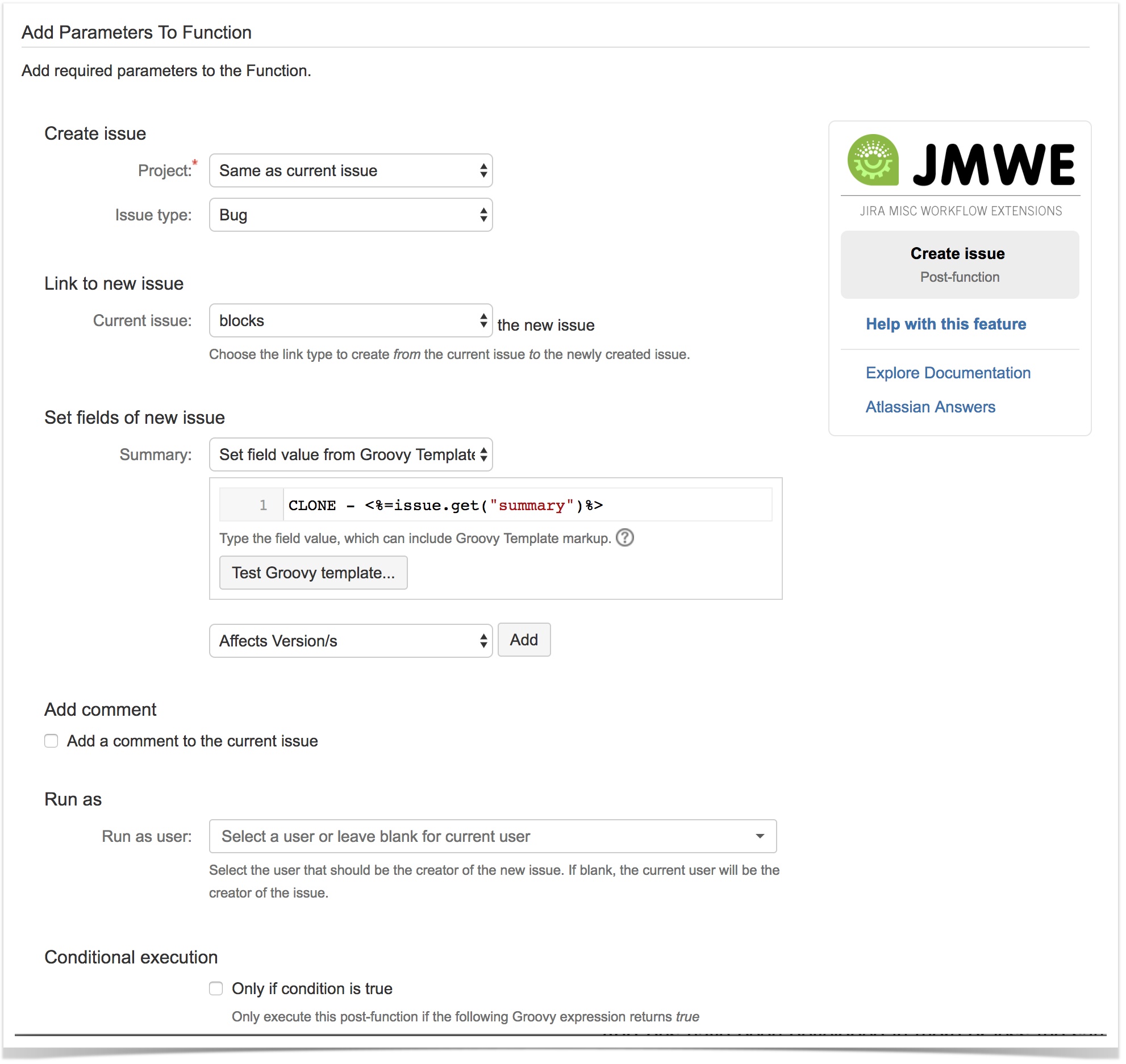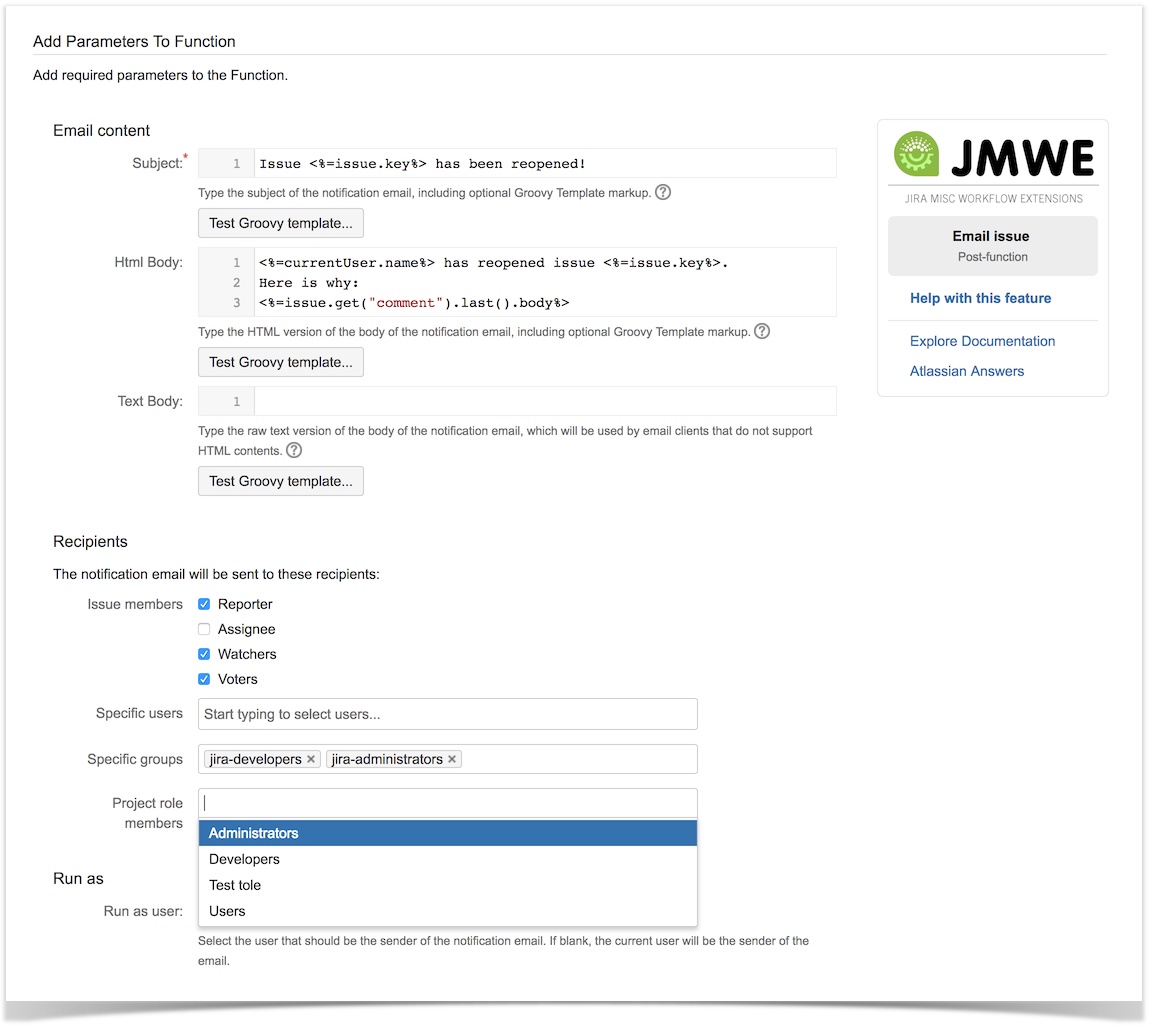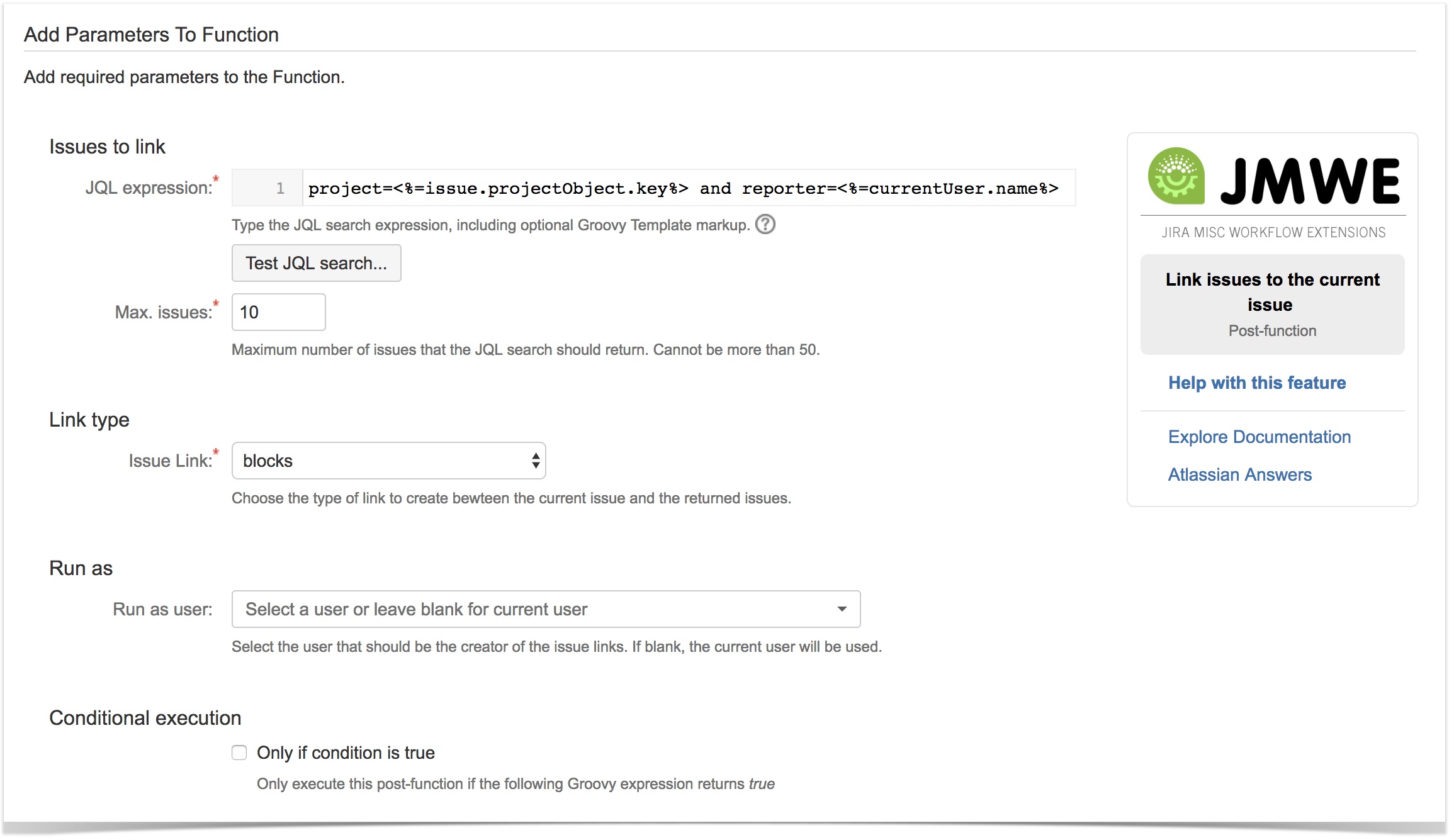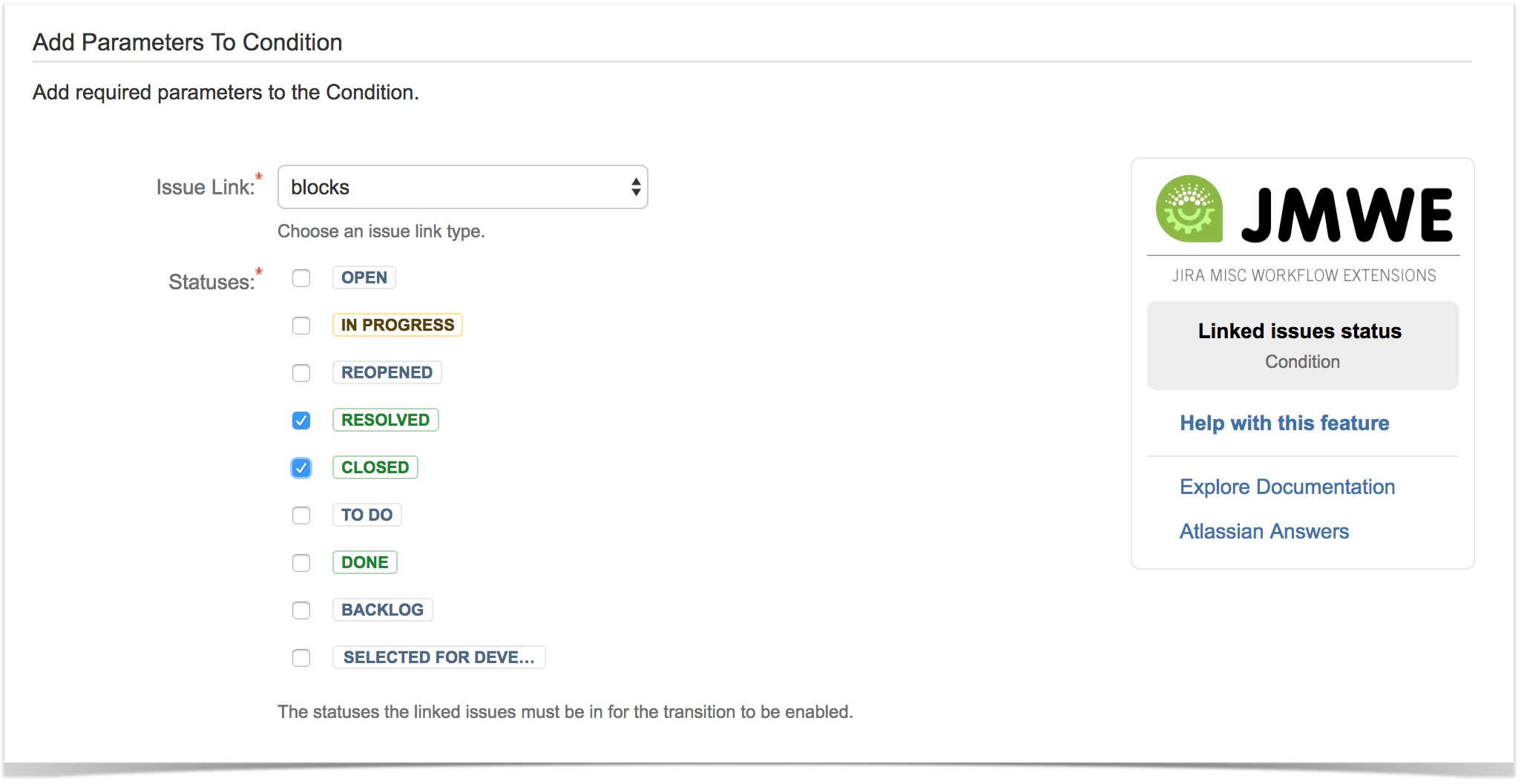| Anchor |
|---|
| config-screens |
|---|
| config-screens |
|---|
|
Revamped look and feel of configuration screens
JMWE comes with 30+ of workflow features that you can configure easily without code and we've made it easier to configure and to manage them. Also, you can now gain access to feature help directly within the configuration page, and we’ve provided insights on features and use cases within our documentation.
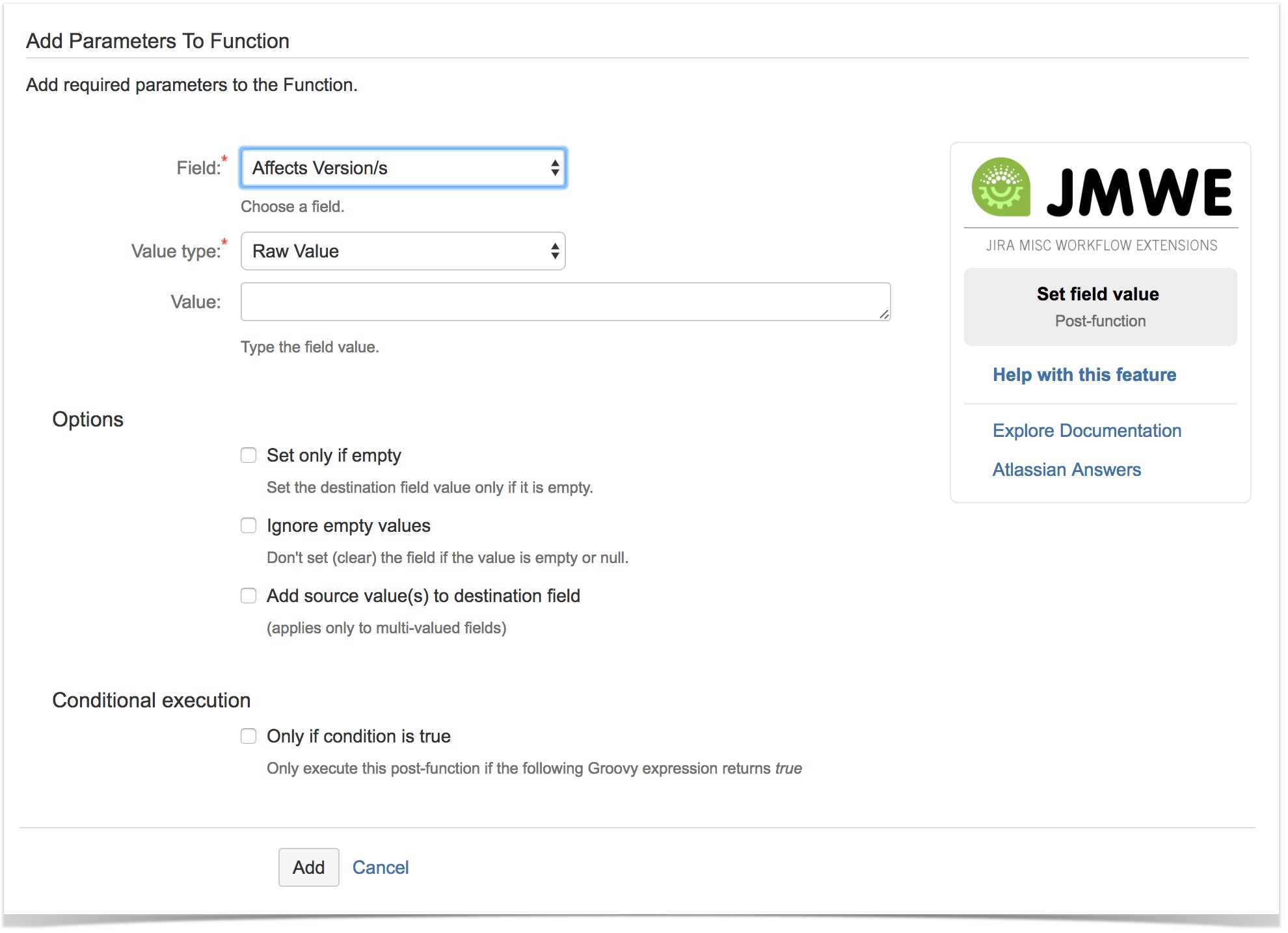
Brand new JMWE Groovy editor and tester to simplify scripting and avoid errors
Write Groovy scripts more easily with syntax highlighting and on-the-fly syntax checking. You can also test your script against any issue so that you can debug it and make changes without having to publish your workflow and actually trigger the transition and look at the JIRA logs to see the results.
JMWE now also includes a simplified Groovy API to help you with the most common tasks, such as iterating over linked issues (e.g. stories) or accessing the Epic of an issue. We also offer a comprehensive Groovy documentation if you are just getting started with scripting. Learn more about the Groovy editor and tester so that you never deploy bad scripts again.
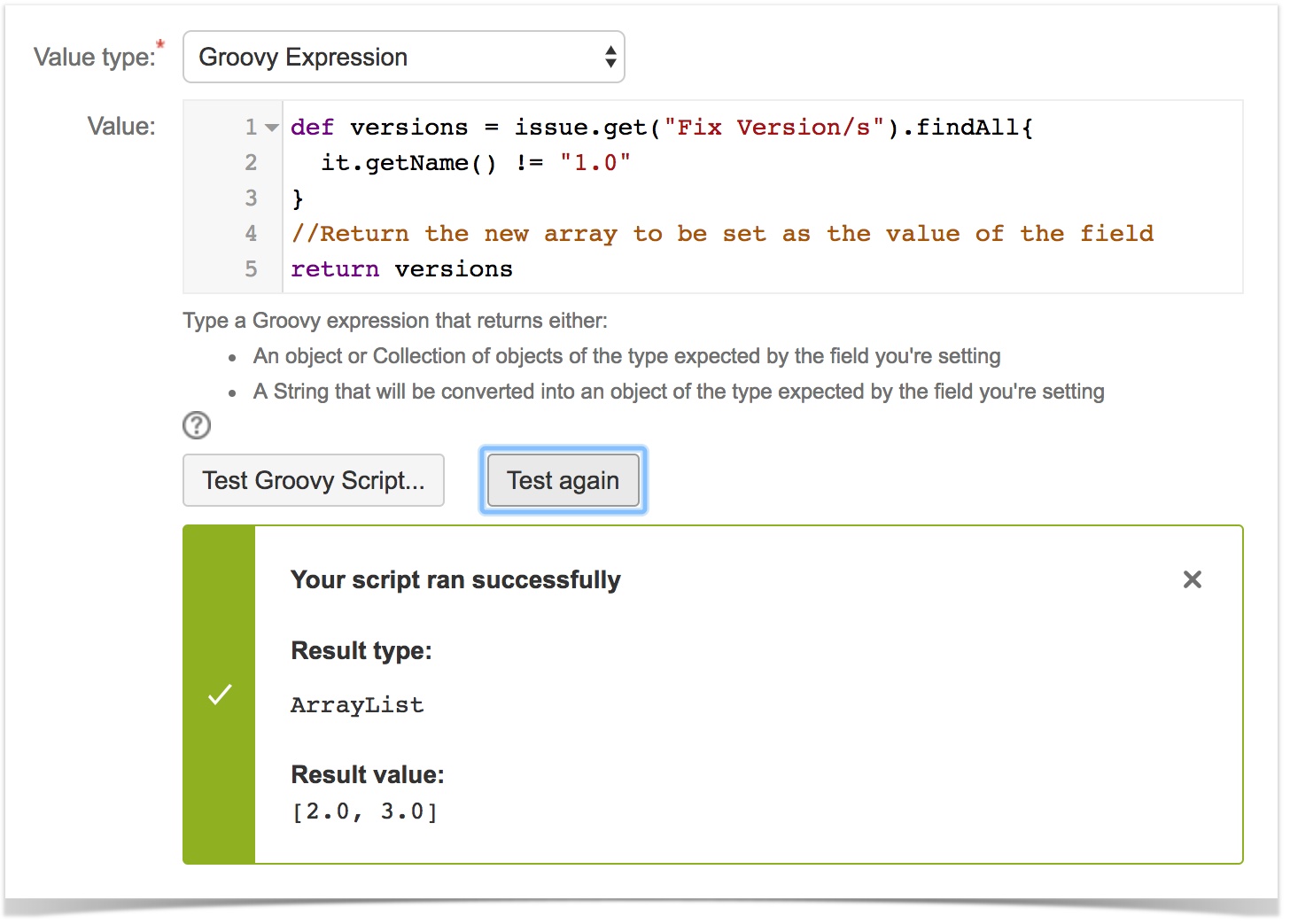
Completely rewritten documentation
Our new, comprehensive documentation provides an in-depth list of configuration details, many examples and use cases, how-tos, and a code snippet library. You can access the documentation here.
| Anchor |
|---|
| post-functions |
|---|
| post-functions |
|---|
|
New post-function: “Create/Clone issue”
Use this post-function to create new issues during any workflow transition. You can customize it to fit your specific business requirements, for example to create a new Documentation task when an issue has been resolved by a developer and he/she considers the documentation is impacted.
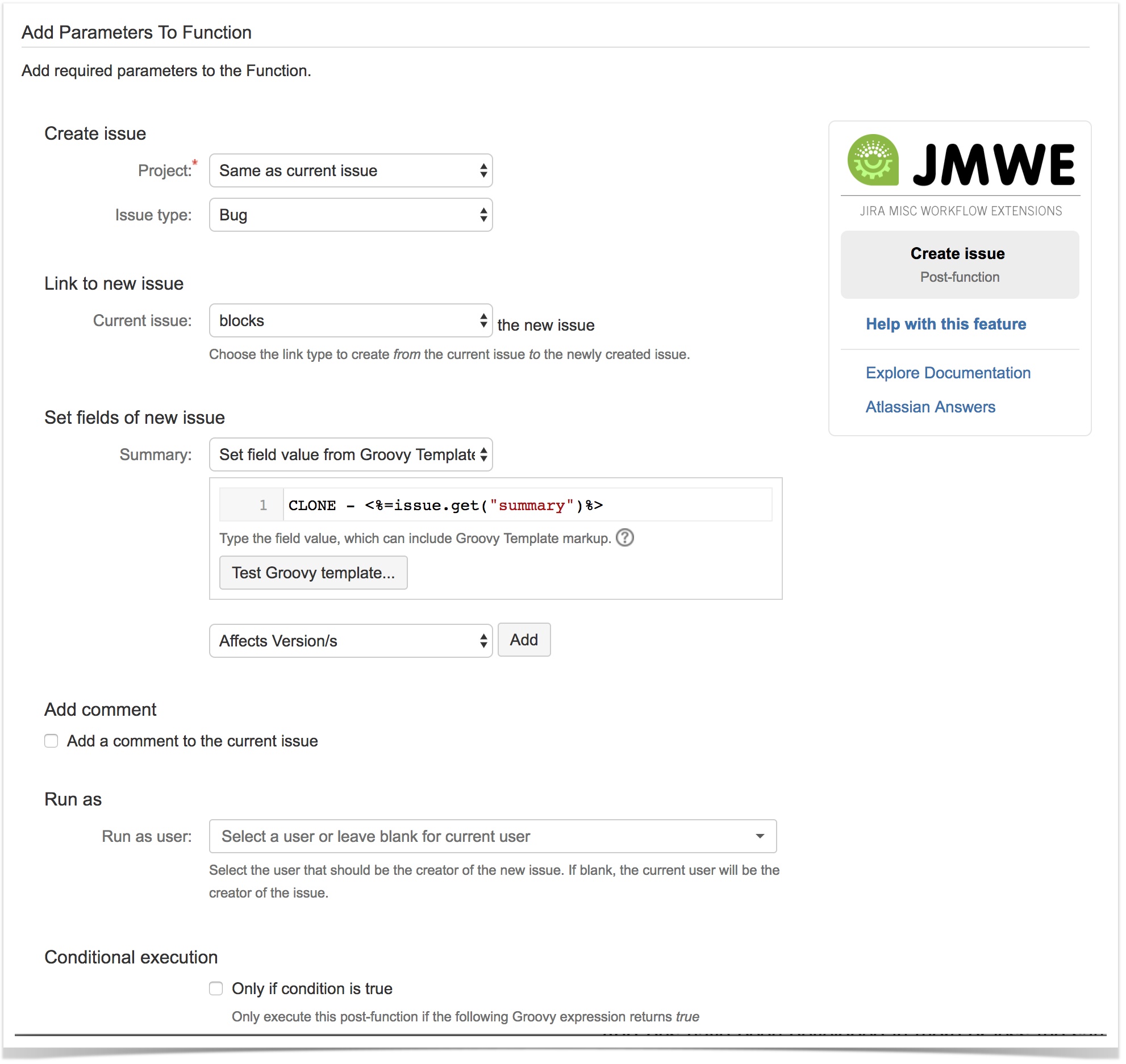
New post-function: "Email issue"
Use this post-function to send a customized notification email about the issue being transitioned to users involved on the issue, project role members, and/or any other user. You can customize the contents of the email
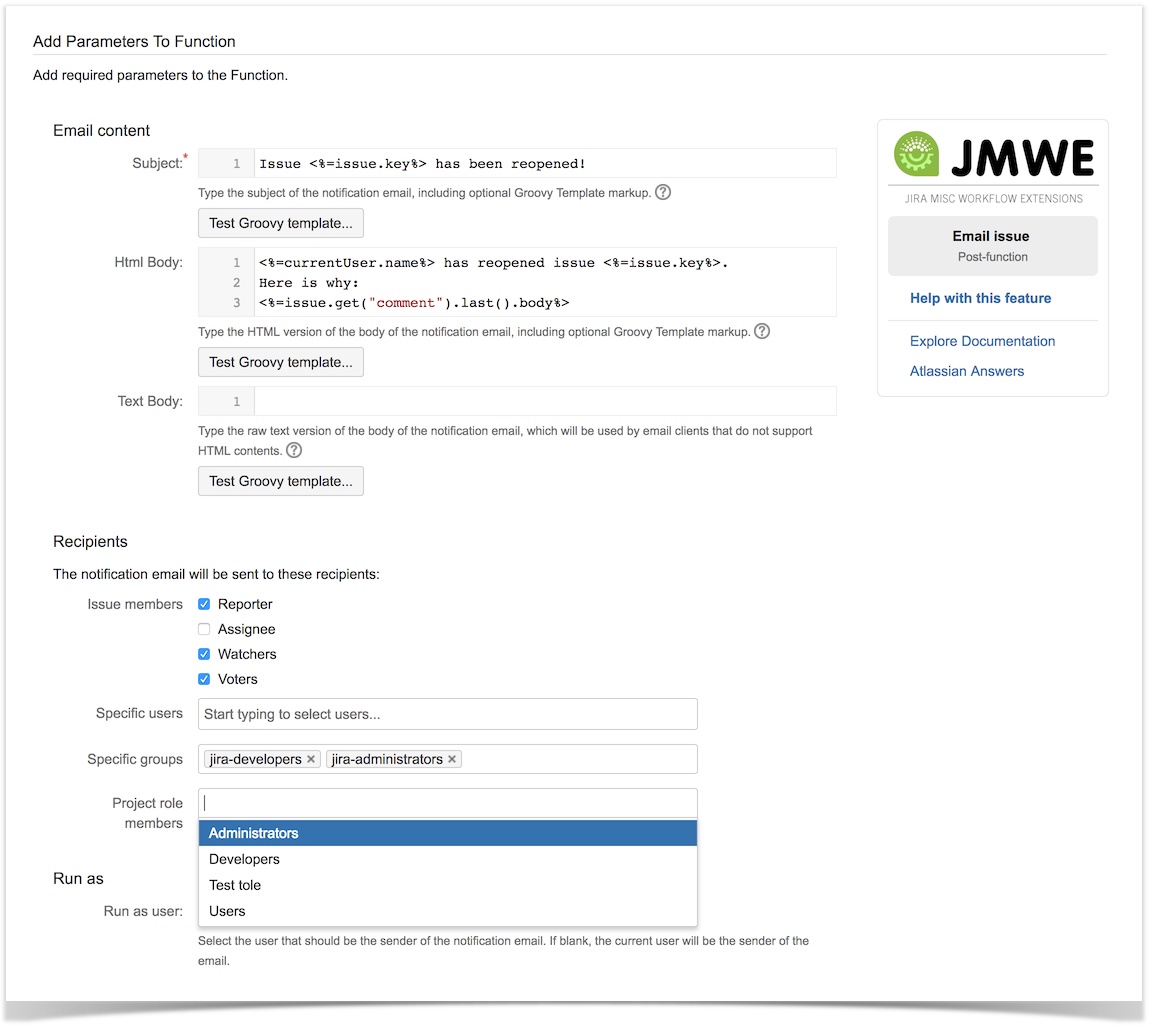
New post-function: "Link issues to the current issue"
Use this post-function to automatically link the current issue to other issues selected through a JQL search query that you can customize using field values from the current issues.
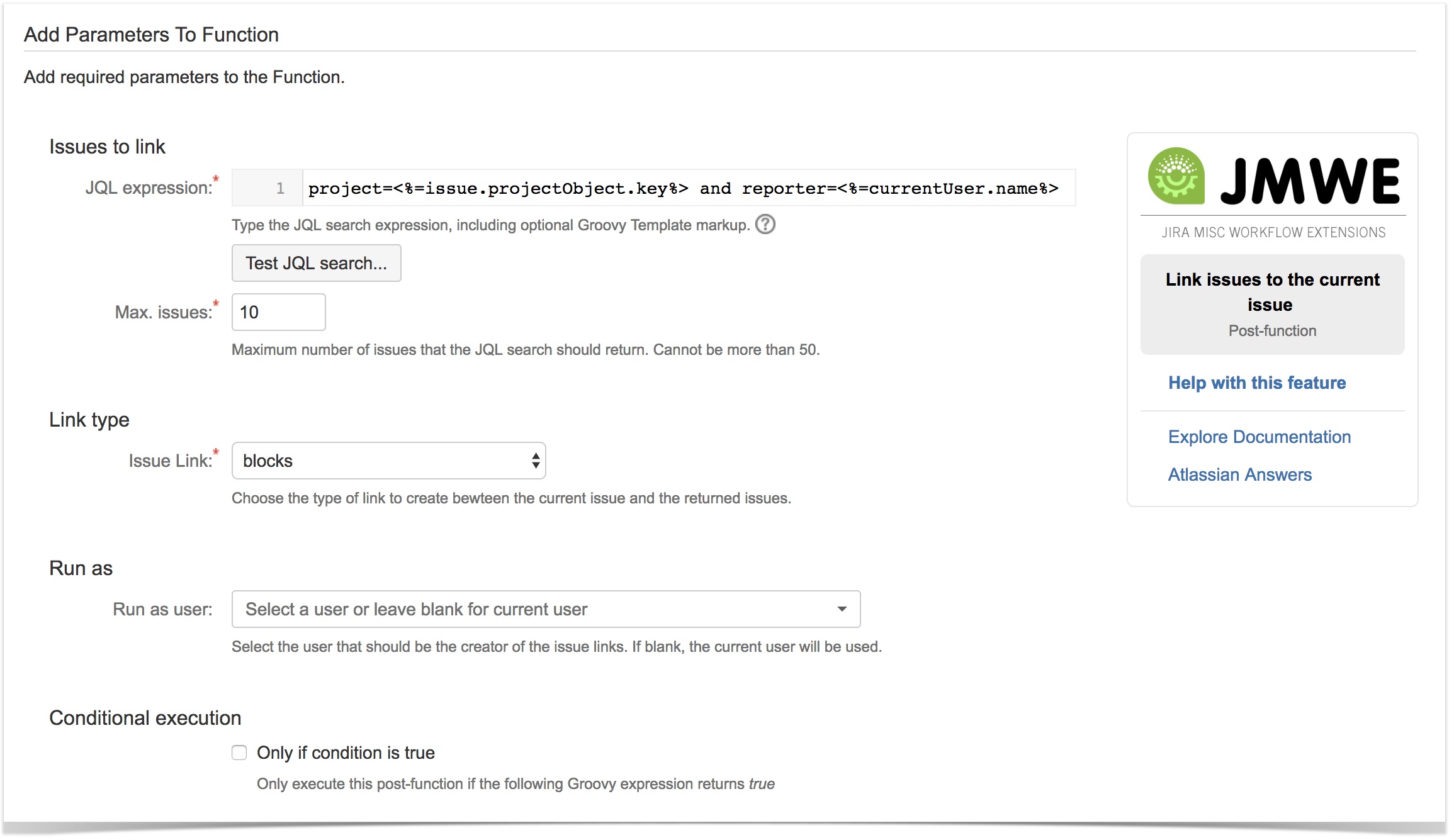
New post-function: "Unlink issues from the current issue"
Use this post-function to automatically unlink the current issue from some of its linked issues selected through a Groovy condition.
New Condition and Validator: "Linked issues status"
Use this Condition to prevent a transition from being available unless all issues linked to the current issue through a specific link type (such as all the Stories of the current Epic) are in one of the required statuses. You can also use the similar Validator to leave the transition available but instead display an error message when a user tries to transition the issue.
This is an equivalent of the built-in "Subtask blocking" Condition that works with any type of relationship between issues.
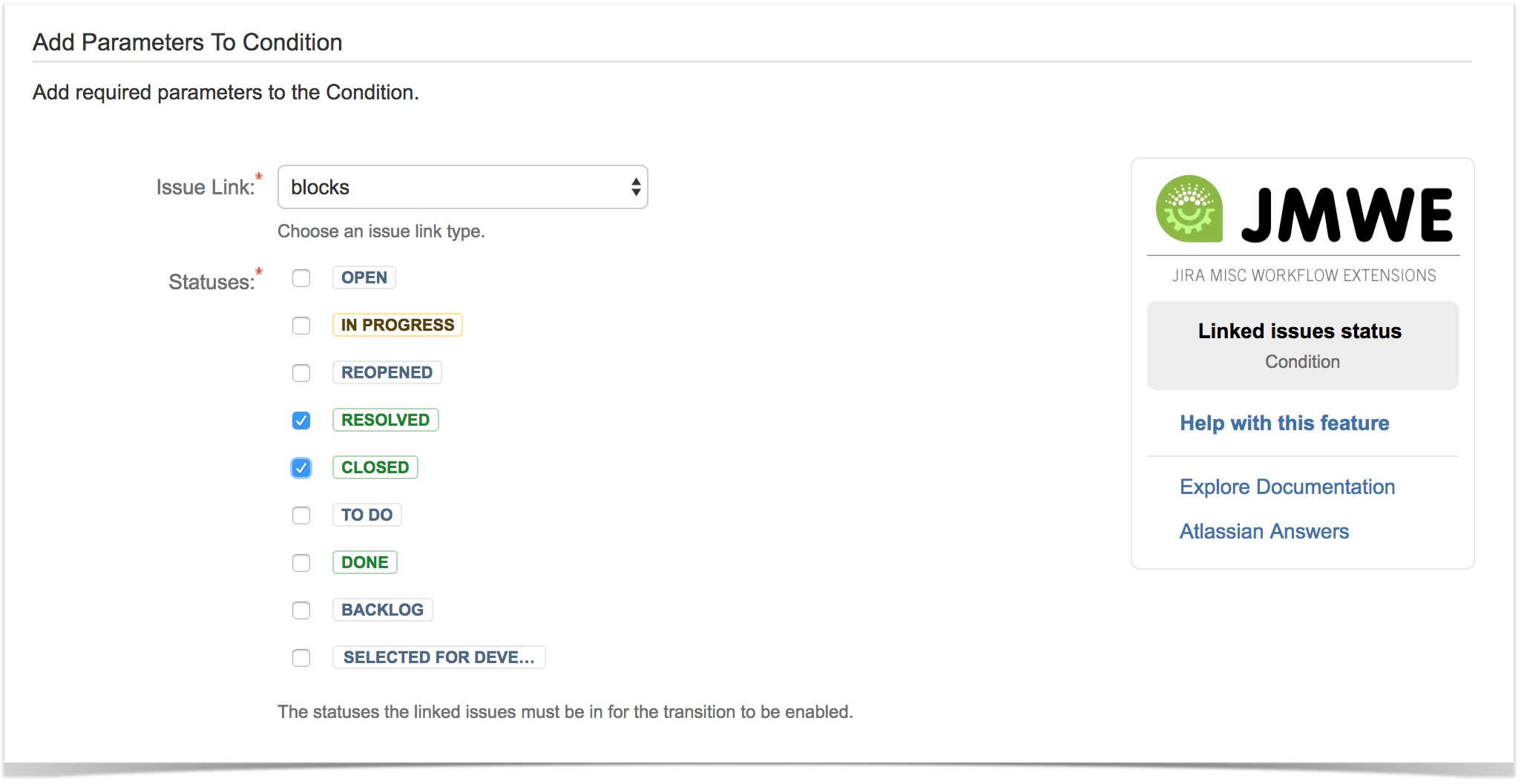
Issues resolved in JMWE for JIRA Server 5.0.0
| Div |
|---|
|
| Jira Legacy |
|---|
| server | JIRA (innovalog.atlassian.net) |
|---|
| columns | type,key,summary |
|---|
| maximumIssues | 1000 |
|---|
| jqlQuery | project = jmwe AND fixVersion = 5.0.0 ORDER BY issuetype DESC, issuekey ASC |
|---|
| serverId | 3cf1c5a6-f34a-30eb-b68d-016d49ed8794 |
|---|
|
|