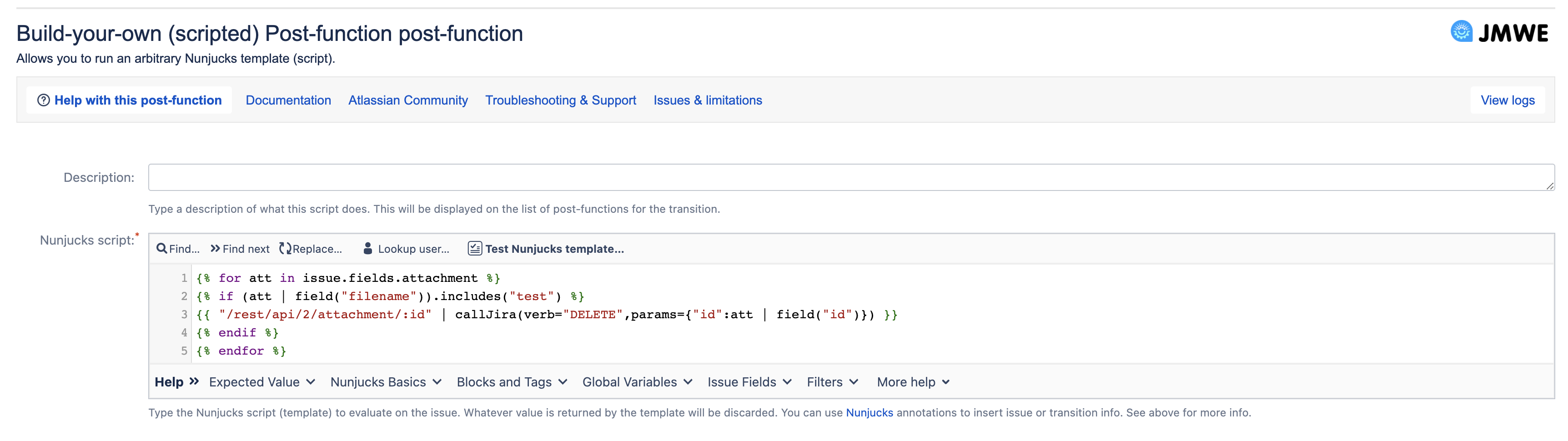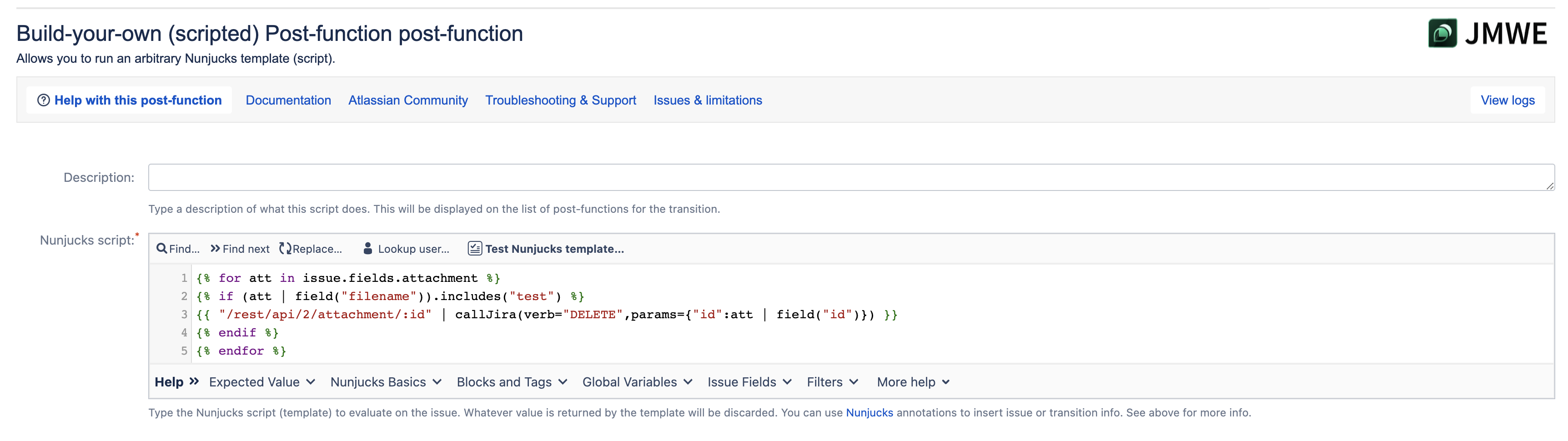This article provides the code snippet to delete attachment(s) that have a specific word in the file name using Build-your-own (scripted) Post-function
\uD83D\uDCD8 Instructions
Navigate to the intended workflow to make the necessary changes in the edit mode.
Select the required transition.
Select the Post functions tab and click
Add post function.Add the below Nunjucks script:
Code Block language java {% for att in issue.fields.attachment %} {% if (att | field("filename")).includes("test") %} {{ "/rest/api/2/attachment/:id" | callJira(verb="DELETE",params={"id":att | field("id")}) }} {% endif %} {% endfor %}
The above template deletes the attachment(s) that contain the word test in the filename (modify test in line #2 with your desired text)
| Info |
|---|
If this post-function is added on the create transition, select the checkbox “Delay the execution of this post-function” under “Delayed execution” and select a delay of 3 seconds. |
References
\uD83D\uDCCB Related articles
| Filter by label (Content by label) | ||||||||||||||||||
|---|---|---|---|---|---|---|---|---|---|---|---|---|---|---|---|---|---|---|
|