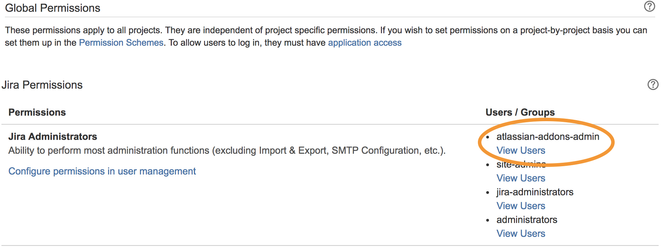After successful installation, you need to verify and potentially adjust your Jira instance configuration to avoid errors during the execution of JMWE post-functions. Most of the configuration required to run the JMWE add-on is done automatically, but if you have customized Jira security settings such as Permission Schemes or Issue Security schemes, you might have to make some additional manual changes.
...
| Panel |
|---|
Steps: - Go to the Global permissions page (type gg then Global permissions)
- Check whether the
atlassian-addons-admin group belongs to the Jira Administrators permission. - Click on the View Users link below the
atlassian-addons-admin group and verify that the Jira Misc Workflow Extensions user (or addon_com.innovalog.jmwe.jira-misc-workflow-extensions) user belongs to that group.
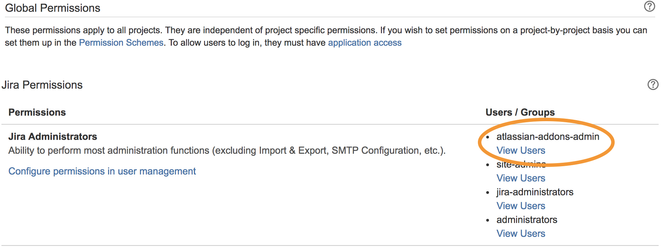 - If either of these checks fail, your Jira instance is not properly configured. You need to uninstall and then reinstall the JMWE add-on and check again. If the checks still fail, you need to contact Atlassian Support and ask them to fix these issues.
| Note |
|---|
The atlassian-addons-admin group is only visible on the Global permissions page, and not on the Groups and Users pages. |
|
...