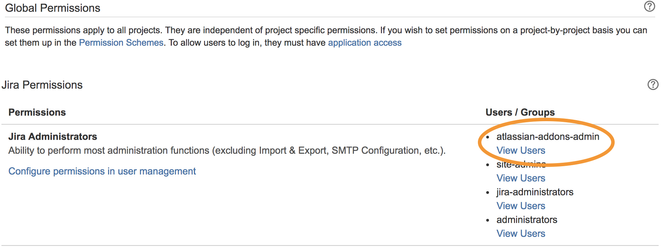After successful installation, you need to verify and potentially adjust your Jira instance configuration to avoid errors during the execution of JMWE post-functions. Most of the configuration required to run the JMWE add-on is done automatically, but if you have customized Jira security settings such as Permission Schemes or Issue Security schemes, you might have to make some additional manual changes.
...
| Panel |
|---|
Steps: - Go to the Global permissions page (type gg then Global permissions)
- Check whether the
atlassian-addons-admin group belongs to the Jira Administrators permission. - Click on the View Users link below the
atlassian-addons-admin group and verify that the Jira Misc Workflow Extensions (or addon_com.innovalog.jmwe.jira-misc-workflow-extensions) user belongs to that group.
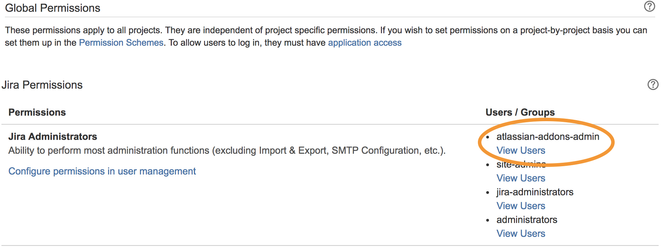 - If either of these checks fail, your Jira instance is not properly configured. You need to uninstall and then reinstall the JMWE add-on and check again. If the checks still fail, you need to contact Atlassian Support and ask them to fix these issues.
| Note |
|---|
The atlassian-addons-admin group is only visible on the Global permissions page, and not on the Groups and Users pages. |
|
2 - Make sure the "Jira Misc Workflow Extensions" user has access to all applications...
You need to ensure that the Jira Misc Workflow Extensions user has access to all Jira applications, and belongs to the corresponding groups : jira-core-users, jira-servicedesk-users and jira-software-users (depending on the Applications you have activated). If not, select the missing applications.
| Panel |
|---|
Steps: - Go to the User Management page (type gg then User Management).
- Click on the Active users popup menu and select "System Users"
- Click on the
Jira Misc Workflow Extensions user to edit it - Under Application access, select (check) all Jira applications
- Verify that the user belongs at least to these groups:
jira-core-usersjira-servicedesk-users (if you are running Jira Service Desk)
jira-software-users (if you are running Jira Software)
- If not, add the user to the groups, using the Add group link.
|
| Anchor |
|---|
| permissionschemes |
|---|
| permissionschemes |
|---|
|
...