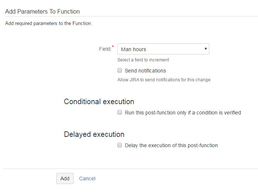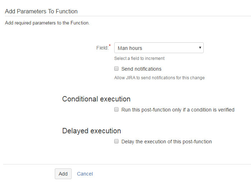| Excerpt |
|---|
A workflow post-function that increases the value of a selected numerical field by one. |
To add the 'Increase value of field' post-function to a transition :
Click Edit for the workflow that has the transition you wish to add the post-function on.
In the Workflow Designer, select the transition.
Click on
Post Functionsin the properties panel.Click on
Addpost function.Select
Increase value of fieldfrom the list of post-functions.Click on
Addto add the post-function on the transition.Select the field from the
Fielddrop-down.Click on
Addto add the post-function to the transition.After adding, move the post-function to the appropriate position according to Placing post-functions in a transition document.
See here for a use case for this post-function
Known limitations common to all post-functions:
| Filter by label (Content by label) | ||||||||||||||||
|---|---|---|---|---|---|---|---|---|---|---|---|---|---|---|---|---|
|
Related links
When you add this post-function to a transition and trigger the transition on an issue, the add-on increments the selected field value by one. This is applicable to numerical fields only.
Send notifications
Jira sends notifications for the increment in the selected field value on the current issue. You can control the default value of the "Send notifications" option in the Configuration page under JMWE administration. Click here for more information.
Conditional execution
To execute this post-function based on the result of a Nunjucks template see Conditional execution.
Delayed execution
| Include Page |
|---|
|
Use case
A typical use case of this workflow is to increment a number field by one during a transition. Consider a use case where you want to track the number of times a bug fix was rejected by the QA team. To configure this:
Create a Rejection counter numerical custom field.
Add the Increase value of field post-function to the Reject transition of the Bug workflow.
Select the
Rejection counterfield.
See here for more use cases.