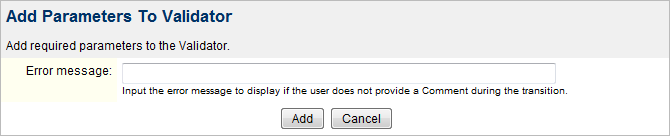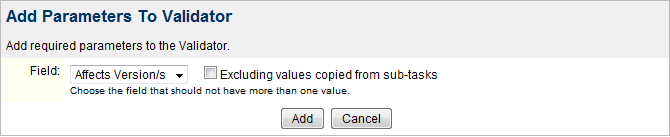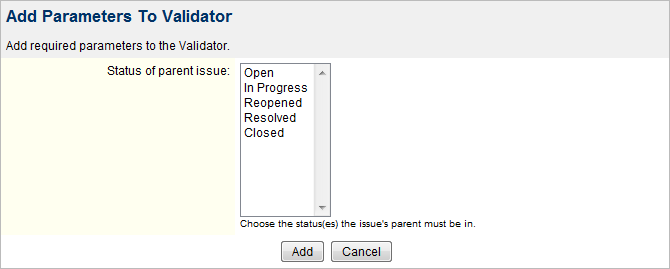1 - Field has been modified Validator (new in 1.3)
A validator that forces users to modify a field during a transition.
2 - Comment Required Validator
A validator than forces users to enter a comment during a transition. If they don't, a customized error message will be displayed.
Note that this validator is disabled if the transition is being made through SOAP because the progressWorkflowAction method does not let you specify a comment.
3 - Field has single value Validator
A workflow validator that checks that a multi-valued field does not contain more than one value during a transition. This can be useful, for example, to make sure users don't select more than one "Fix version" during the Resolve transition.
Option "Excluding values copied from sub-tasks" is a bit more complex. During the single-valuation test, it will make the validator ignore values that are associated with the issue's sub-tasks, if any. For example, if the issue has one sub-task, and this sub-task's Fix version(s) is "1.0", then a Fix version(s)'s value of "1.0, 2.0" will be acceptable during the issue's transition (because "1.0" will be ignored).
4 - Previous Status Validator
A validator that does basically the same thing as the Previous Status Condition above.
5 - Parent Status Validator
A workflow validator that ensures that the current issue's parent issue is in one of the specified Statuses. This is useful only for sub-tasks.