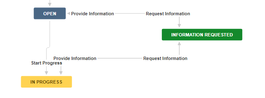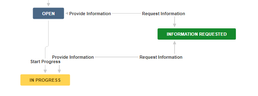This section has use cases that help you understand the usage of the Conditions provided by JMWE.
...
This condition can be used to hide/show a particular transition from the list of available workflow actions, based on the current status of the issue.
Sample use cases:
 Disable a global transition from certain statuses
Disable a global transition from certain statuses
...
| Expand | ||
|---|---|---|
| ||
|
...
| Expand | ||
|---|---|---|
| ||
|
 Enable the "Start Progress" only on issues in the current sprint
Enable the "Start Progress" only on issues in the current sprint
| Expand | ||
|---|---|---|
|
 Ensure at least one pdf file is attached before the issue can be transitioned
Ensure at least one pdf file is attached before the issue can be transitioned
| Expand | ||
|---|---|---|
|
![]() Show transition “Reject” for users of the “Management” project role and “jira-administrators” group only
Show transition “Reject” for users of the “Management” project role and “jira-administrators” group only
| Expand | ||
|---|---|---|
|
Related Issues Status Condition
...