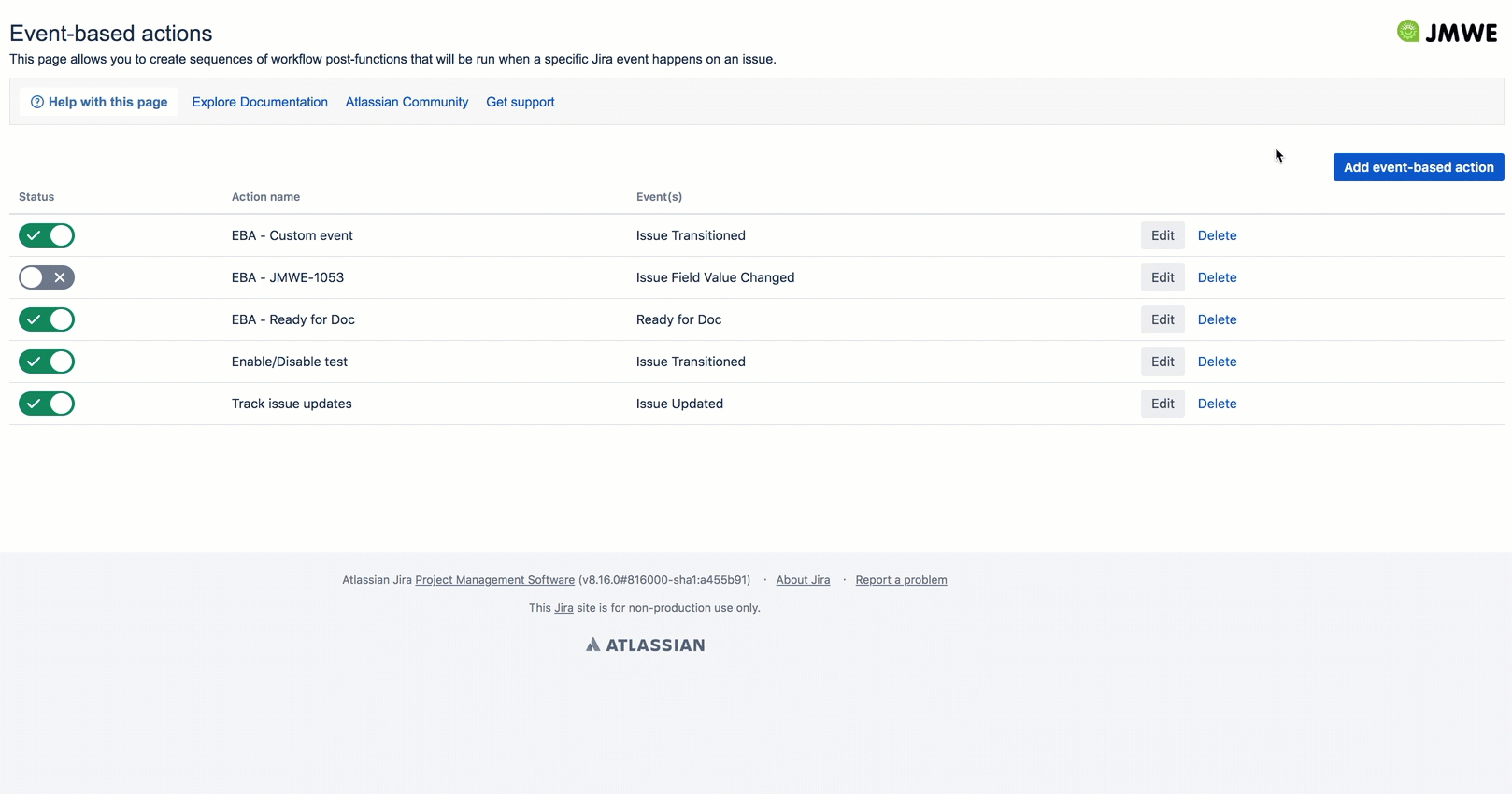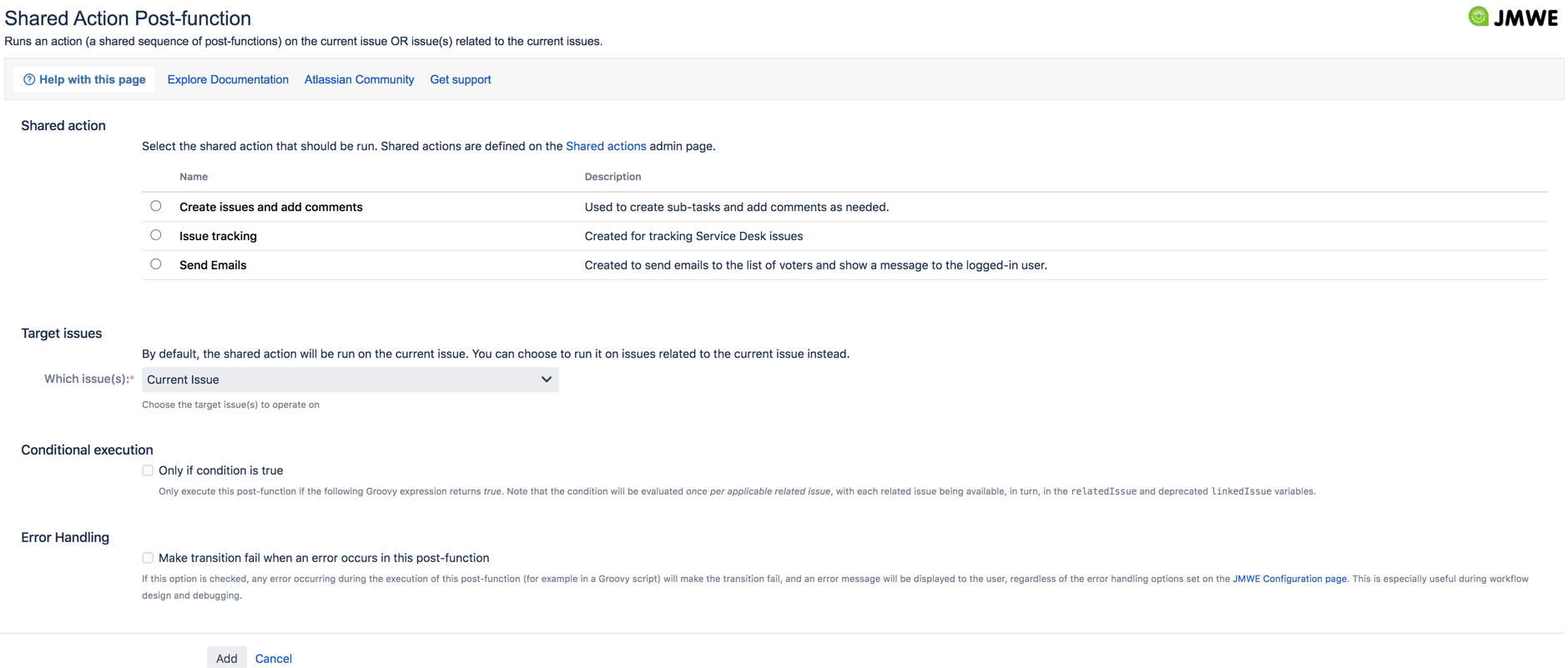This version brings several major features and improvements along with some bug fixes.
...
This release introduces the following major powerful, new features that allow you to run post-functions independent of Jira workflows, where each new feature addresses a unique scenario:
Scheduled actions
Want to run post-functions at regular intervals? Take advantage of our Scheduled actions feature to run one or more post-functions at a scheduled interval on a specified set of issues returned by a JQL search. You can pre-define the schedules based on your business requirements to automate workflow transitions, issue field changes, or status updates all in a sequence.
...
Looking for a way to run post-functions based on a specific change made to an issue? Make use of our Event-based actions feature actions feature to do so whenever an event is fired. You can trigger one or more post-functions to run whenever one of the following changes is made to an issue:
- field value changed
- comment added
- issue updated
- issue transitioned
- and more
For example, create create an event-based action to copy field values from an issue to its sub-tasks and add comments whenever a specific issue is reopenedto validate the changes made to the Due date field, and display a message to the user if the Due date is later than a specific day you may require. In addition, you can revert the field value to the previously set value.
Here is a quick view:
Create shared post-functions and reuse them across workflows
Do you want to configure one or more post-functions that can be reused across multiple workflows? Use our Shared actions feature to configure post-functions that can be added to several workflows transitions. It helps you easily reuse and maintain some of your most frequently used configurations. Simply create an action using one or more post-functions (that are run in a sequence) in the Shared Actionsactions page, and use these actions in the Shared actionsActions post-function that can be added to various workflow transitions.
...
Shared actions post-function
<image/GIF>
Improvements
- Access Insight object attributes using Access and modify the attributes of Insight objects using the newly added
setInsightAttributeValuegetInsightAttributeValue()andgetInsightAttributeValuesetInsightAttributeValue()methods in Groovy script. - Use the new
getTransitionAttachments()method global function to easily fetch the attachments added on an issue transition screen. - Select the newly added Groovy Template option in Groovy Console to test the Groovy input against selected Jira issues (using the new
Test Groovy Templatebutton). - Make use of the new
usersInOrganization()method tousersInOrganizationattribute to return the users to a Jira Service Management Organization. This method is added to theOrganizationCustomerOrganizationclass.
Bug fixes
| Jira Legacy | ||||||||||
|---|---|---|---|---|---|---|---|---|---|---|
|