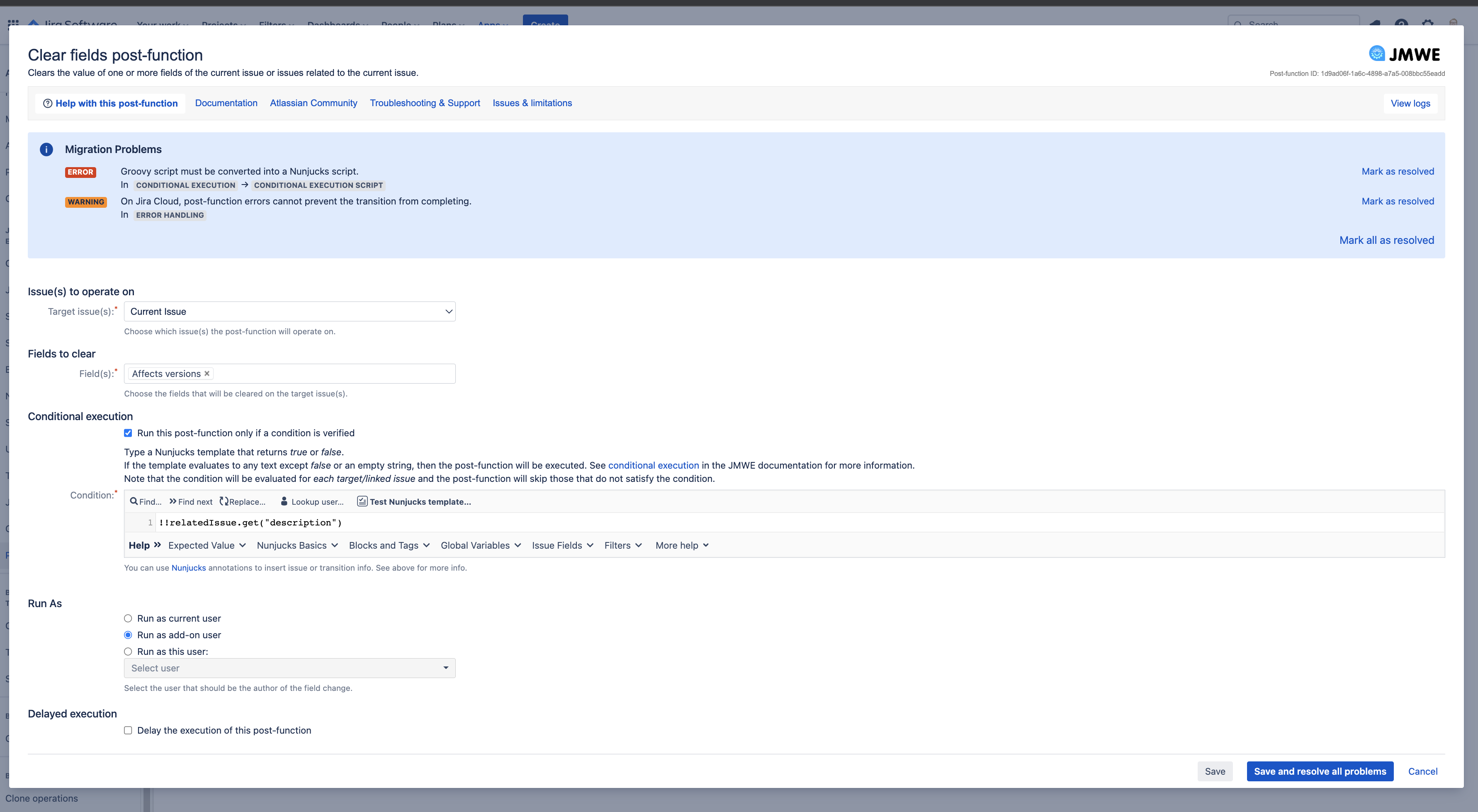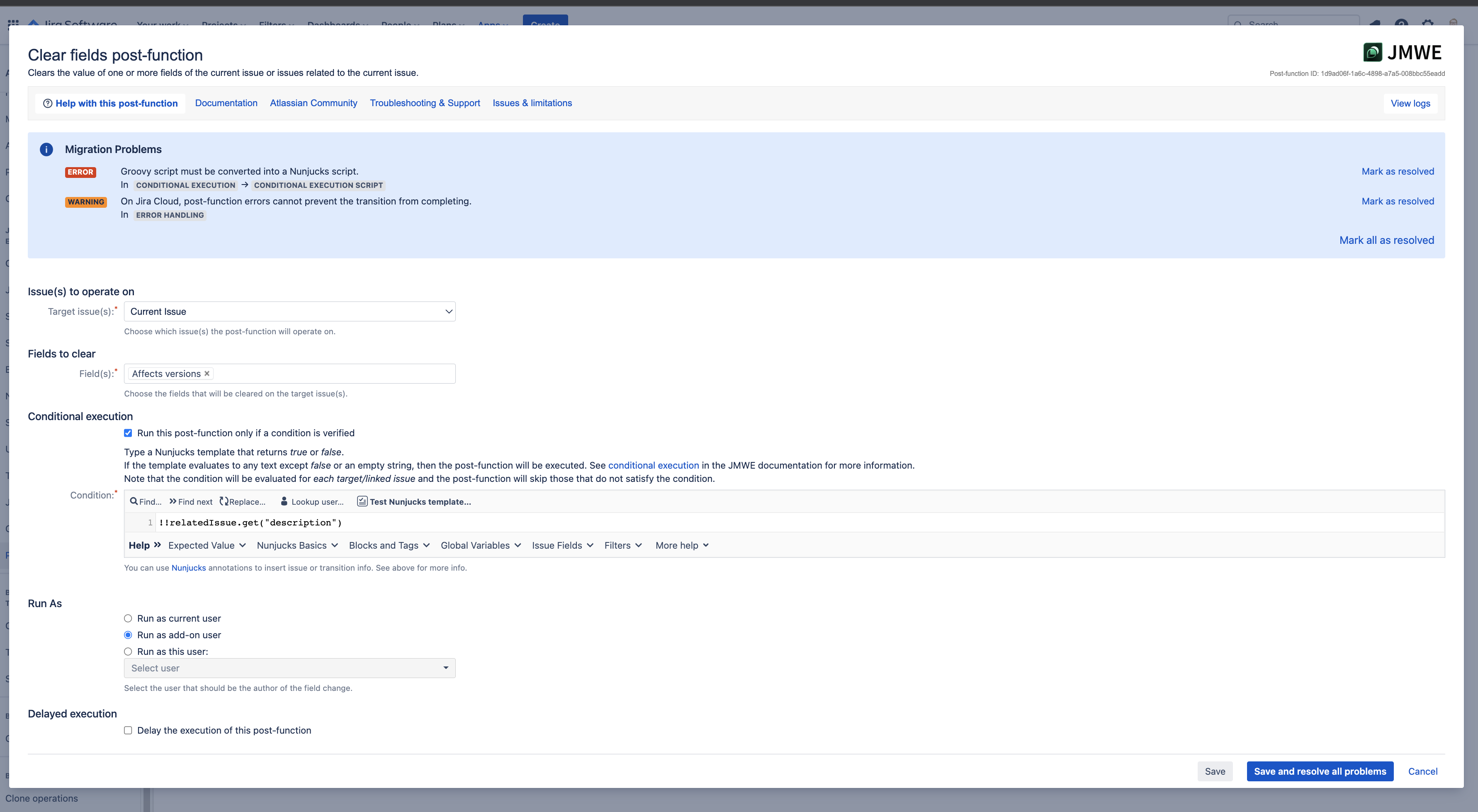...
Click the Edit button next to the error.
The configuration for the extension that requires your attention appears on top of the Post Migration page with information on where edits are required.
A list of items that need to be addressed appears at the top. After editing, if you have resolved all issues on the extension, click the Save and resolve all problems button. When you return to the Post Migration page, the error will no longer appear. (This may require you to refresh the page.)
For each item in the list you can also Mark as resolved, or Mark all as resolved, to cross these items off the list. Otherwise, click the Save button and you can return to this page later to finish your edits.When all errors for a workflow have been addressed, the workflow no longer appears in the Workflow dropdown. (This may require you to refresh the page.)
...