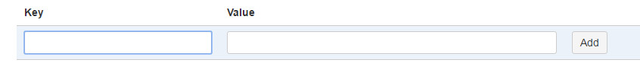You can add, modify or remove properties associated with each JIRA Jira user in the User property editor page provided in the Add-ons section. These properties can be used by the Set field value from User Property workflow post-function to set a field value from the user property of the current user. The value of the user property should be provided as a text value. To find out about the value type expected by this post-function for different field types, see Expected value for different field types.
...
To Add a user property, follow these steps:
- Log in to JIRA Jira as an administrator.
- Go to the Administration icon and click on it.
- Locate Add-ons from the menu and click on it.
- Click on User properties editor.
- Search for the user you wish to add/edit properties of, in the
Select a usersearch field. - Enter the name of the user property in the
Keyfield. - Enter the value of the user property in the
Valuefield. - Click on
Addto add the user property for the selected user.
...
To edit a user property, follow these steps:
- Log in to JIRA Jira as an administrator.
- Go to the Administration icon and click on it.
- Locate Add-ons from the menu and click on it.
- Click on User properties editor.
- Search for the user you wish to edit properties of, in the
Select a usersearch field. - To edit the
Keyof the user property, hover on theKeyfield, to find icon. - Click on it and edit the
Key. Click onUpdate. - To edit the
Valueof the user property, hover on theValuefield, to find icon. - Click on it and edit the
Value. Click onUpdate.
...
To delete a user property, follow these steps:
- Log in to JIRA Jira as an administrator.
- Go to the Administration icon and click on it.
- Locate Add-ons from the menu and click on it.
- Click on User properties editor.
- Search for the user you wish to delete properties of, in the
Select a usersearch field. - Click on
Deletefor the user property you wish to delete.
...
| Note |
|---|
Note that these properties are different from the User Properties that you can edit from the JIRAJira's User Management section. |
...