This section has use cases which help you in understand the usage of Post-functions provided by JMWE.
On this page:
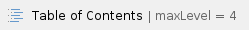
Assign to role member
This post function can be used to assign an issue to the member of a selected project role
Sample use cases:
 On the creation of a Bug assign it to a user only if he is a Product Owner
On the creation of a Bug assign it to a user only if he is a Product Owner
- Add the
Assign to role member to the Create transition. - Select Product Owner as the Project Role
- Select
Use selected assignee, only if a member of the required role option
|
|
 Assign an issue to a member of the QA team when the issue is transitioned to Ready for testing status
Assign an issue to a member of the QA team when the issue is transitioned to Ready for testing status
- Create a QA project role, with the testers as its members.
- Add the Assign to role member post-function to the transition that leads to Ready for testing status.
- Select
QA as the project role to look for.
|
|
Click here to know the post-function features
Assign to last role member
This post function can be used assign an issue to the last role member of a selected project role. This is very much similar to the Assign to role member, except that it always looks for the last role member.
Sample use cases:
 When a tester reopens an issue assign the issue to a Developer who last worked on it.
When a tester reopens an issue assign the issue to a Developer who last worked on it.
- Create a Developer project role, with the developers as its members.
- Add the
Assign to last role member to the Reopen transition. - Select
Developer as the Project Role
|
|
 After testers have validated an issue, it should be assigned to the last product owner who worked on it for the functional validation. The product owner might either have been explicitly assigned to the issue before, to write the functional specification or have written the specification while creating the issue.
After testers have validated an issue, it should be assigned to the last product owner who worked on it for the functional validation. The product owner might either have been explicitly assigned to the issue before, to write the functional specification or have written the specification while creating the issue.
- Create a Product Owner project role, with the product owners as its members.
- Add the Assign to last role member post-function to the Validate transition of the workflow.
- Select
Product Owner as the project role to look for. - Select
Include Reporter option in case a product owner created the issue but was never assigned to it afterward.
|
|
Click here to know the post-function features
Clear field value
 Clear the Fix Version/s field on the reopening of a ticket.
Clear the Fix Version/s field on the reopening of a ticket.
- Add the Clear field value post-function to the Reopen transition of the workflow.
- Select the field Fix Version/s to from
Field.
|
|
Clear field of related issues
This post-function clears the value of the selected field(s) of the issue's related issues (such as linked issues, Stories of an Epic, Epic of a Story, subtasks of an issue, issues returned by a Groovy script or a JQL search, etc.)
 Clear a set of fields on all the linked issues of the current issue when an Abort is triggered on the current issue
Clear a set of fields on all the linked issues of the current issue when an Abort is triggered on the current issue
- Add the Clear field value of related issue post-function to the Abort transition of the workflow.
- Select
Issues linked to the current issue through any link type from Which Issue(s) - Select all the fields to be emptied from
Field.
|
|
Comment issue
This post-function can be used to comment an issue either by using a Raw value or the result of a Groovy expression or a Groovy template.
Sample use cases:
 A customer using Jira Service Desk should be notified via a comment when someone has started working on their support request.
A customer using Jira Service Desk should be notified via a comment when someone has started working on their support request.
 On resolving or closing the issue, comment the issue with a summary of the worklog.
On resolving or closing the issue, comment the issue with a summary of the worklog.
Click here to know the post-function features
Comment related issues
This post-function creates a comment on all issue's related issues (such as linked issues, Stories of an Epic, Epic of a Story, subtasks of an issue, issues returned by a Groovy script or a JQL search, etc.). The text of the comment can be either a text, optionally including a Groovy template markup, or the result of the evaluation of a Groovy expression.
Sample use cases:
 An issue is blocking another and you want to ensure the Assignee of the blocked issue is notified when the impediment has been resolved.
An issue is blocking another and you want to ensure the Assignee of the blocked issue is notified when the impediment has been resolved.
 Add a comment on all the sub-tasks when the parent is cancelled
Add a comment on all the sub-tasks when the parent is cancelled
 On the Approval of an issue, copy the comment added if any to its sub-tasks.
On the Approval of an issue, copy the comment added if any to its sub-tasks.
 The Service Desk Agent responsible for a support request should be notified when the linked Bug is resolved.
The Service Desk Agent responsible for a support request should be notified when the linked Bug is resolved.
Click here to know the post-function features
Create/Clone issue
This post-function can be used to create a new issue.
Sample use cases:
 On the approval of a Story, create two sub-tasks: one for Development and another for QA.
On the approval of a Story, create two sub-tasks: one for Development and another for QA.
Two sub-tasks will be created, one for "Development" and another for "Subtask" |
|
 Create a bug in Project B when the developer confirms a Bug in Project A for the component UI
Create a bug in Project B when the developer confirms a Bug in Project A for the component UI
 To onboard a new employee in the HR database, create tasks one for each value selected in "Onboarding Tasks" multi-valued field
To onboard a new employee in the HR database, create tasks one for each value selected in "Onboarding Tasks" multi-valued field
- Add the Create issue post-function to the transition Create of the New Employee ticket workflow.
- Select
Same as current issue from the Project field. - Select
Task from the Issue type field. - Select the link type from the main issue to the new issues under "Link type"
Edit the Summary field value to:
Select the option under "Multiple issue creation" Input the following value: issue.get("Onboarding Tasks") |
|
|
 An Epic has a Story and the Story has a sub-task. When the sub-task is reopened we want to create a bug in another project linking it to the sub-task. On creation of the Bug, set its Epic link to the Story's Epic link
An Epic has a Story and the Story has a sub-task. When the sub-task is reopened we want to create a bug in another project linking it to the sub-task. On creation of the Bug, set its Epic link to the Story's Epic link
Click here to know the post-function features
Copy field value from related issues
This post-function sets the value of a field to the value of a field in related issues (such as linked issues, Stories of an Epic, Epic of a Story, subtasks of an issue, issues returned by a Groovy script or a JQL search, etc.)
Sample use cases:
 Copy the Fix Version/s field from the Epic to a Story, while creating a Story.
Copy the Fix Version/s field from the Epic to a Story, while creating a Story.
Click here to know the post-function features
Copy field value to related issues
This post-function copies the value of a field to all related issues (such as linked issues, Stories of an Epic, Epic of a Story, subtasks of an issue, issues returned by a Groovy script or a JQL search, etc.)
Sample uses cases:
 Copy the Fix Version/s field from the Stories to Epic, after resolving a user story.
Copy the Fix Version/s field from the Stories to Epic, after resolving a user story.
Click here to know the post-function features
Copy field value from parent issue
This post-function can be used to set the value(s) of a selected field with value(s) from the same field of an issue's parent issue.
Sample use cases:
 When creating a child bug of another bug (i.e. the parent bug), copy the fields Assignee, Component/s and Affects Version/s if they are left empty.
When creating a child bug of another bug (i.e. the parent bug), copy the fields Assignee, Component/s and Affects Version/s if they are left empty.
Click here to know the post-function features
Copy field value to parent issue
This post-function can be used to copy the value(s) of a selected field to the same field of the issue's parent issue.
Sample use cases:
 Copy the labels from each sub-task to its parent when the sub-task is closed.
Copy the labels from each sub-task to its parent when the sub-task is closed.
Click here to know the post-function features
Copy value from field to field
This post-function can be used to copy the value(s) of one field to another field of the same issue.
Sample use cases:
 Set the component of an issue with a value selected from a cascading field that carries the Main and Sub-components in parent and child.
Set the component of an issue with a value selected from a cascading field that carries the Main and Sub-components in parent and child.
Note: The Component name should be in Component - Subcomponent format. |
|
 Issues in our project are fixed in the version they are found. So I want to copy the Affects Version/s of the issue to the Fix Versions, on resolving the issue.
Issues in our project are fixed in the version they are found. So I want to copy the Affects Version/s of the issue to the Fix Versions, on resolving the issue.
 I want 'Capture for JIRA Environment' field to be copied to the 'Environment' field when a bug is created using Capture for JIRA.
I want 'Capture for JIRA Environment' field to be copied to the 'Environment' field when a bug is created using Capture for JIRA.
 Copy value from a Single Version Picker select list to the Fix Version(s) field if the resolution provided while closing the issue is "Fixed".
Copy value from a Single Version Picker select list to the Fix Version(s) field if the resolution provided while closing the issue is "Fixed".
Click here to know the post-function features
Email issue
This post-function is used to send an email to certain recipients specified in the post-function configuration
Sample use cases:
 Send an Email to the voters of the issue when a new feature is approved.
Send an Email to the voters of the issue when a new feature is approved.
 On the creation of an issue send an Email notification to email addresses in a checkboxes custom field type.
On the creation of an issue send an Email notification to email addresses in a checkboxes custom field type.
Click here to know the post-function features
Increase value of field
This post-function is used to increase the value of a numerical field by one.
Sample use cases:
 Track the number of times a bug fix was rejected by the QA team.
Track the number of times a bug fix was rejected by the QA team.
- Create a Rejection counter numerical custom field.
- Add the Increase value of field post-function to the Reject transition of the Bug workflow.
- Select the
Rejection counter field.
|
|
Click here to know the post-function features
Link issues to the current issue
This post-function is used to link the current issue to all issues that satisfy a parameterized JQL query.
Sample use cases:
 Link all the Faults in Service desk project to the current issue with "blocks" link type
Link all the Faults in Service desk project to the current issue with "blocks" link type
Click here to know the post-function features
Scripted (Groovy) operation on issue
This post-function is used to execute a Groovy expression against the current issue.
Sample use cases:
Click here to know the post-function features
Set Field Value From User Property value
This post-function is used to set a field to the value of a user property of the current user or the user in an issue field.
Sample use cases:
 Store the Country, Department, Location, and Pin information of the Reporter of an issue into the issue itself while creating it.
Store the Country, Department, Location, and Pin information of the Reporter of an issue into the issue itself while creating it.
Click here to know the post-function features
Set field value of related issues
This post-function is used to set a selected field of all issues related to the current issue through a selected link type.
Sample use cases:
 Display the Man hours (a custom Numeric field) of an Epic as the sum of Man hours of all the user stories linked to the Epic.
Display the Man hours (a custom Numeric field) of an Epic as the sum of Man hours of all the user stories linked to the Epic.
 Set the issue's due date to the maximum due date set in its sub-tasks.
Set the issue's due date to the maximum due date set in its sub-tasks.
- Add the Set field value of related issues to the Create transition of the subtask's workflow.
- Select the
Due date field. Choose Parent issue of the current issue under Which issue(s) Select the Value type as Groovy Expression Write the following content in the Value section.
Write the following in Conditional execution section linkedIssue?.get("duedate") <= issue.get("duedate") |
|
|
 On the Approval of an issue copy its components to issues linked to it with duplicates link type, only if the linked issue belongs to the same project as the current issue.
On the Approval of an issue copy its components to issues linked to it with duplicates link type, only if the linked issue belongs to the same project as the current issue.
- Add the Set field value of related issues post-function to the Approval transition of the issue's workflow.
- Select the
Components field. - Select
Issues linked to the current issue through the following link type under Which issues Choose the issue link type as duplicates Select the Value type as Groovy Expression Write the following content in the Value section. issue.getAsString("components") |
Write the following in Conditional execution section issue.get("project").getKey() == relatedIssue?.get("project")?.getKey() |
|
|
 On the creation of a sub-task add its summary to the description of its parent
On the creation of a sub-task add its summary to the description of its parent
Click here to know the post-function feature
Set field value
This post function is used to set a field value with value(s) specified in the post-function. The value set can either be a fixed text or the result of the evaluation of a Groovy expression or the result of a Groovy template.
Sample use cases:
 Set a custom field with the total work log entered during the rework on an issue
Set a custom field with the total work log entered during the rework on an issue
 Assign a reopened issue to the last person who last commented it.
Assign a reopened issue to the last person who last commented it.
 Automatically add the Reporter of an Epic to the watchers of its User Stories while creating a Story.
Automatically add the Reporter of an Epic to the watchers of its User Stories while creating a Story.
- Add the Set field value post-function to the Create transition.
- Select the
Watchers field. - Select
Groovy expression in the Value type. Write the following content in the Value section. issue.epic?.get("reporter") |
Select Add source value(s) to destination field option Place the post-function after the Creates issue originally built-in post-function.
|
|
 Capture the developer who resolved an issue in a custom single-user picker field
Capture the developer who resolved an issue in a custom single-user picker field
 Assign the issue to the Project lead if the issue is unassigned
Assign the issue to the Project lead if the issue is unassigned
- Add the Set field value post-function to the Create transition of the issue workflow.
- Select the
Assignee field. - Select
Groovy expression in the Value type. Write the following content in the Value section. issue.get("project").getProjectLead() |
Write the following content in the Conditional execution section.
Place the post-function after the Creates issue originally built-in post-function.
|
|
 On creating an issue, pick the component of the issue from a cascading field that carries the Main and Sub-components
On creating an issue, pick the component of the issue from a cascading field that carries the Main and Sub-components
Add the Set field value post-function to the Create transition of the issue's workflow. Select the Component/s field. - Select
Groovy expression in the Value type. Write the following content in it. import com.atlassian.jira.issue.fields.CustomField;
CustomField customField = ComponentAccessor.getCustomFieldManager().getCustomFieldObjectByName("Cascade");
def value = issueObject.getCustomFieldValue(customField);
return (value?.get(null)?.getValue() + "-" + value?.get("1")) |
Place the post-function after the Creates issue originally built-in post-function.
|
|
 Set the Component/s of the issue to components whose lead is the current user
Set the Component/s of the issue to components whose lead is the current user
 On creating a Bug set its Affects Version/s to the most recently released version
On creating a Bug set its Affects Version/s to the most recently released version
 On creating a Bug with Highest priority set its Fix Version/s to the upcoming release
On creating a Bug with Highest priority set its Fix Version/s to the upcoming release
- Add the Set field value post-function to the Create transition of the Bug's workflow.
- Select the
Affects Version/s field. - Select
Groovy expression in the Value type. Write the following content in the Value section. def versions = issue.getAvailableOptions("versions")
def versionMap = [:]
if (versions)
{
versions.each(){
if(it.getReleaseDate())
{
versionMap.put(it?.getReleaseDate(),it.getName())
}
}
}
if(versionMap.min{it.key}?.getValue())
{
return versionMap.min{it.key}?.getValue()
}
else
{
return versions = []
} |
Write the following in Conditional execution section issue.get("priority").getName() == "Highest" |
Place the post-function after Creates issues originally built-in post-function.
|
|
 Set the Affects Version/s of the issue to Affects Version/s of all its linked issues
Set the Affects Version/s of the issue to Affects Version/s of all its linked issues
 Set the due date to today's date
Set the due date to today's date
 Identify all comments made between transitions A and B and add them to a custom text field
Identify all comments made between transitions A and B and add them to a custom text field
- Create Date-Time picker fields
Date of Transition A and Date of Transition B - Create a Mulit-line text field
Comments between transitions A and B - Add the Set field value post-function to the transition A
- Select the
Date of Transition A field. - Select
Groovy expression in the Value type. Write the following in the Value section
- Add the Set field value post-function to the transition B.
- Select the
Date of Transition B field. - Select
Groovy expression in the Value type. Write the following in the Value section
- Add the Set field value post-function to the transition on whose trigger you want to identify the comments
- Select the
Comments between transitions A and B field Write the following in the Value section Comments between Transition A and Transition B are:
<% issue.get("comment").each() {
if(it.created > issue.get("Date of Transition A") && it.created < issue.get("Date of Transition B") || it.updated > issue.get("Date of Transition A") && it.updated < issue.get("Date of Transition B"))
{
print "Comment added/updated by: "+ it.getAuthorFullName() + " at " + it.getUpdated() + "\n" + it.body + "\n"
}
}
%> |
|
|
 Set the due date to issue created plus five days
Set the due date to issue created plus five days
Select the Installation tasks in the Checkboxes/Multi-select type field when all the Installations are done
 On the creation of an issue set a custom text field called Current time to the current time in the current user's timezone
On the creation of an issue set a custom text field called Current time to the current time in the current user's timezone
 Add the members of the selected Organizations to the Watchers of the issue
Add the members of the selected Organizations to the Watchers of the issue
 Add the issue to the current active Sprint
Add the issue to the current active Sprint
Click here to know the post-function features.
Set issue, user or project entity property value post-function
This post-function is used to set the issue, user or project entity property.
Sample use cases:
 On the creation of a ticket, create a user entity property Profession for the current user.
On the creation of a ticket, create a user entity property Profession for the current user.
Click here to know the post-function features.
Set issue security level based on user's project role
This post-function is used to set the Security Level of the current issue based on the project role to which the current user belongs.
Sample use cases:
 Set a different issue security level depending on whether the issue is being created by an internal user or by an external user (e.g. a customer).
Set a different issue security level depending on whether the issue is being created by an internal user or by an external user (e.g. a customer).
Click here to know the post-function features
Transition issue
This post-function is used to trigger a transition on the current issue
Sample use cases:
 Start the progress on an issue immediately after its creation if its priority is Highest.
Start the progress on an issue immediately after its creation if its priority is Highest.
- Add the Transition issue post-function to the Create transition of the issue workflow.
Input the transition name or ID of Start Progress transition Place the post-function after the Creates issue originally built-in post-function. Write the following script in Conditional execution issue.get("priority").getName() == "Highest" |
|
|
 Transition an issue only when all the Business Approvers approve the request through a comment "Approved"
Transition an issue only when all the Business Approvers approve the request through a comment "Approved"
Click here to know the post-function features
Transition related issues
This post-function triggers a transition on all issues related to the current issue
Sample use cases:
 Resolve the associated support request(s) when a bug is resolved, and copy all comments from the bug to the support request(s)
Resolve the associated support request(s) when a bug is resolved, and copy all comments from the bug to the support request(s)
- Add the Transition related issues post-function to the transition Resolve of the Bug workflow.
- Input the transition name or ID of the Resolve transition of the support workflow.
- Select
Issues linked to the current issue through any link type from Which Issues - Set the
Comment field to copy the comments from the current issue. - Place this post-function at the end in the list of post-functions.
|
|
Click here to know the post-function features
Transition parent issue
This post-function is used to trigger a transition on the parent issue of the current issue
Sample use cases:
 Start progress on the parent issue when someone started working on its sub-task.
Start progress on the parent issue when someone started working on its sub-task.
- Add the Transition parent issue post-function to the Start Progress transition of the workflow.
- Input the
Start progress transition name/ID. - Place this post-function at the end in the list of post-functions.
|
|
Click here to know the post-function features
Unlink issues from the current issue
This post-function is used to unlink issues from the current issue based on the result of a Groovy condition.
Sample use cases:
 On rejection of an issue, unlink all its linked issues
On rejection of an issue, unlink all its linked issues
- Add the Unlink issues from the current issue post-function to the Reject transition of the workflow.
- Write
true in Condition
|
|
Click here to know the post-function features
![]() Copy the attachments of the issue to the newly created issue
Copy the attachments of the issue to the newly created issue