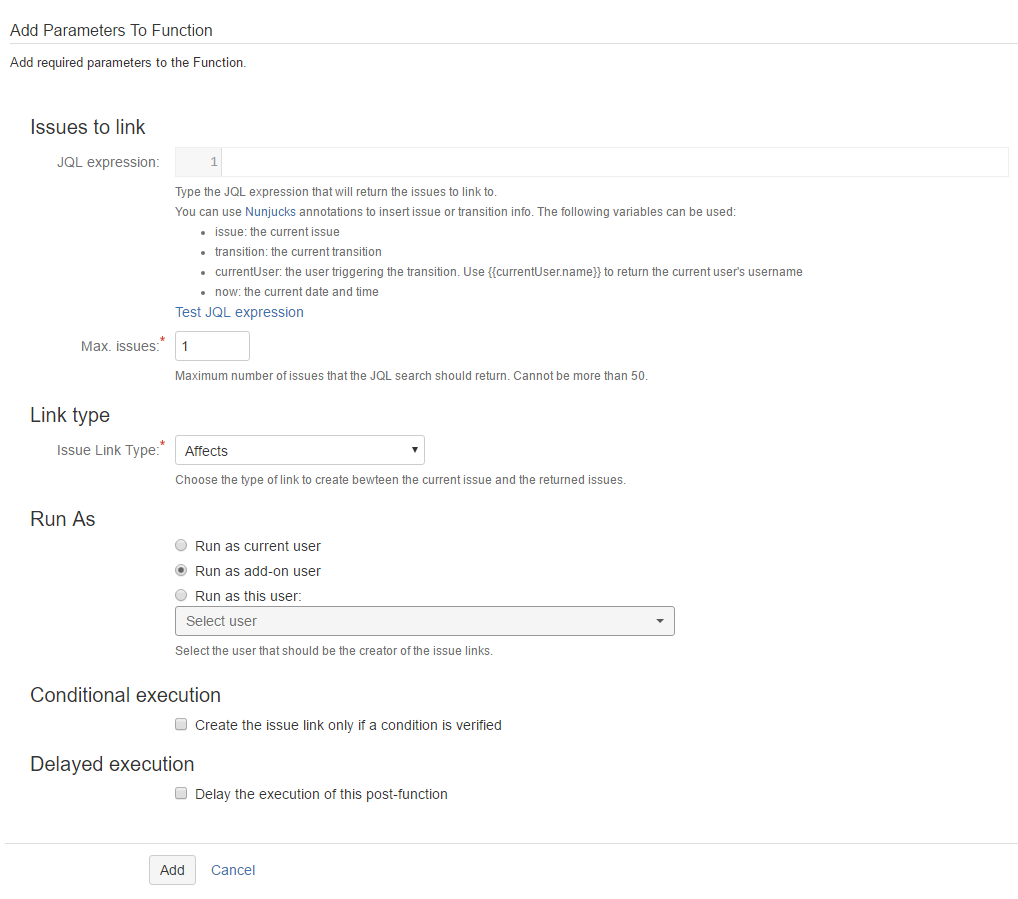When you add this post-function to a transition and trigger the transition, the add-on links the current issue to all issues that satisfy the specified parameterized JQL query.
Issues to link
JQL Expression:
JQL query (text) that can include Nunjucks annotations (to inject field values from the current issue) to select the issues to link the current issue to.
Examples:
- project = TEST, returns the
Customise this post-function using the additional options provided as part of the post-function. The options are:
Options
- Treat value as JSON
Sets the field value from a JSON object or array of objects. It will take the Value in the value template and parse it like a JSON string into a JavaScript object. This will be passed back to JIRA as the value of the field. To learn about the JSON value expected by the post-function, see Expected value for each field type.
- Copy only if not set
Sets the value of the selected field on all linked issues only if the field is empty on the linked issues.
- Create missing value(s)
Allows creating any missing Component/s or Version/s while setting or copying a field that expects Versions or Components. Note this is applicable for version and component fields.
- Add value(s) to the linked issue
Appends the specified value(s) to the selected field of all the linked issues. This is applicable only to multi-valued fields.
- Send notifications
JIRA sends notifications for the change in the selected field value on the linked issue(s). You can control the default value of the "Send notifications" option in the Configuration page under JMWE administration. Click here for more information.
Conditional execution
To execute this post-function based on the result of a Nunjucks template see Conditional execution.
Run As
- Run as current user
The current user will be the author of the field change.
- Run as add-on user
The add-on user will be the author of the field change.
- Run as this user
Any user selected in this field will be the author of the field change.
Running this post-function as any user other than the "Add-on user" is discouraged
If you select any option other than "Run as add-on user", so that the change appears to be done by the current user or a specific user, the following must be true:
- The destination field must be present on the Edit screen applicable to the issue being modified
- The selected user must have the Edit issues permission on the issue being modified
Delayed execution
To delay the execution of this post-function see Delayed execution.
Note that you can use this function to set the value of a field:
- The parent issue of a sub-task by using the built-in
is Subtask oflink type and vice versa using theis Parent oflink type - The Epic of an issue by using the built-in
belongs to Epiclink type and vice-versa using theis Epic oflink type