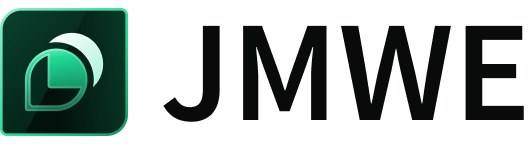Our new Appfire Documentation Space is now live!
Take a look here! If you have any questions please email support@appfire.com
Getting started
All-in-One app for Jira workflow automation
"One of the best and most useful apps on the marketplace, especially if you have complex workflows." - Michael Brown
With Jira Misc Workflow Extensions (JMWE), you get everything you need for automating Jira workflows. It's easy to get started with the point-and-click tools while gradually extending the use of scripting for limitless possibilities.
Watch this 2-minute video for a quick look at JMWE
Things to know about JMWE
Learn how to add a workflow validator in under 30 seconds:
If you are new to Jira Misc Workflow Extensions (JMWE), visit our website.
You can purchase JMWE from the "Find new Apps" page inside your Jira instance or the Atlassian Marketplace.
M A K E W O R K F L O W
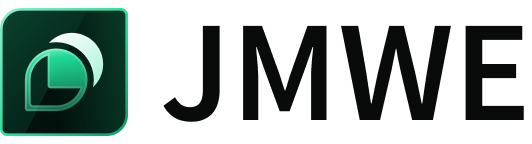
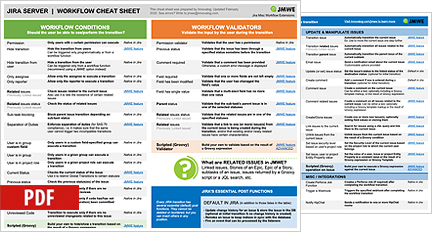

.gif?version=1&modificationDate=1655221382291&cacheVersion=1&api=v2)