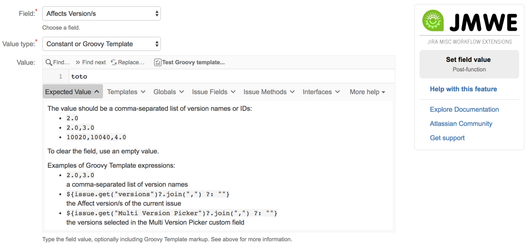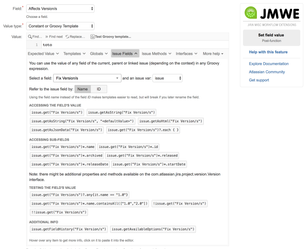Our new Appfire Documentation Space is now live!
Take a look here! If you have any questions please email support@appfire.com
JMWE for JIRA Server 5.5.0 release notes
We are excited to announce JMWE 5.5, which brings some major enhancements:
Integrated help system
In this release, we've worked primarily on making JMWE scripting much easier, through a brand new integrated online help system that includes:
- Expected values for each field type
- A Groovy Templates primer
- A description of which global variables and functions are available to use in your scripts
- An explanation of how to access any issue field
- The list of methods and properties available on issue objects
- A complete JavaDoc-style documentation of any Jira, JMWE, Java or Groovy class
Improved Email Issue post-function
- You can now select between several email templates, or use none and provide html contents for the entire email body.
- You can now omit the html version of the email body. In that case, the plain text body will be converted automatically to html using Jira wiki-style rendering.
- In the html body, you can now include an html representation of any field - including wiki-rendered text fields such as Description.
- New
issue.urlandissue.serviceDeskUrlproperties returning the full URL to the issue's view screen or Service Desk customer view screen allow you to easily insert a link to the issue in the email body.
Improved Create/Clone Issue post-function
- The Create/Clone Issue post-function can now create multiple issues at once, by iterating over a list of values returned by an iteration Groovy script. For example, the post-function can iterate over the contents of a multi-user picker custom field and create one issue per user in that field, assigning the issue to that user.
- The Create/Clone Issue post-function now also supports running a custom Groovy script over each issue created by it.
- You can now copy Comments from the current issue to the newly created issue(s).
- You can now set the Resolved field on the newly create issue(s), although this is not generally recommended.
And also
- The Scripted (Groovy) Validator can now be associated with a field, under which the error, if any, will be displayed.
- The Scripted (Groovy) post-function now supports the "run as" option
- It is now possible to activate error reporting on individual post-functions instead of setting the global error handling option on the JMWE Configuration page. This is especially useful during workflow design and debugging on a production Jira instance.
- Customer Request Type names can now be used in place of Customer Request Type IDs.
Bug fixes
- [JMWE-509] - Validation message for mandatory fields is not displayed during the form validation of Scripted (Groovy) Condition and Scripted (Groovy) post-function
- [JMWE-585] - condition/validator editor validation messages prevent further saving
- [JMWE-628] - Cannot set Time Estimate fields in Create/Clone Issue and in Transition Issue post-functions